WordPress Security: Best Practices for Protecting Your Website in 2024
WordPress’s popularity as a web platform is undisputed, serving as the foundation for millions of websites. This popularity, however, also attracts a host of security threats, making robust security practices essential for every WordPress site owner. In 2024, the landscape of cyber threats is more complex than ever, requiring comprehensive and sophisticated strategies to protect your digital assets. This guide delves into these strategies, offering detailed insights into securing your WordPress site.
The Necessity of Regular Updates
Updates form the backbone of WordPress security, patching vulnerabilities and enhancing functionality. The WordPress core, along with its themes and plugins, regularly receives updates that address new security threats. Delaying these updates can leave your site vulnerable to attacks that exploit known weaknesses. Automating these updates, where possible, can ensure that your site remains protected without requiring constant manual oversight. Additionally, incorporating regular backups into your maintenance routine provides a safety net, enabling quick recovery from any potential data loss or site compromise.
Emphasizing Strong Access Controls
Access control is a fundamental aspect of website security. Simple steps, such as enforcing strong password policies, can significantly reduce the risk of unauthorized access. Encouraging or mandating two-factor authentication (2FA) for all users adds an additional layer of security, making it much more difficult for attackers to gain access even if they obtain a password. Implementing measures to limit login attempts can thwart brute force attacks, protecting your site from one of the most common attack vectors.
Choosing Secure Themes and Plugins Carefully
The extensibility of WordPress through themes and plugins is one of its greatest strengths, yet this feature is a common source of vulnerabilities. Selecting secure themes and plugins begins with choosing reputable sources, such as the official WordPress repository or well-regarded commercial providers. Regular updates are also crucial for themes and plugins, just as they are for the WordPress core. Minimizing the number of plugins and themes installed reduces the attack surface, limiting potential points of entry for attackers.
Implementing Advanced Security Measures
Beyond basic practices, advanced security measures can provide additional layers of protection against sophisticated threats. SSL certificates encrypt the data exchanged between your site and its users, protecting sensitive information from interception. Modifying the default WordPress database prefix and regularly maintaining the database can prevent SQL injection attacks, a common threat to website security. Customizing user roles to limit permissions to the minimum required for each user can reduce the potential damage in the event of a compromise.
Leveraging Top WordPress Security Plugins in 2024
The right security plugins can greatly enhance your site’s defenses with minimal effort:
- Wordfence Security stands out for its comprehensive approach, offering a firewall, malware scanning, and live traffic insights to identify and block threats.
- Sucuri Security is renowned for its effectiveness in preventing attacks and its capabilities in incident response, providing peace of mind through its security monitoring and cleanup services.
- Solid Security offers a wide range of features to protect your site, including two-factor authentication, file change detection, and security hardening.
- All In One WP Security & Firewall brings an accessible, user-friendly interface to WordPress security, providing a broad suite of features without overwhelming users.
- SecuPress distinguishes itself with a modern interface and powerful features, such as anti-brute force measures, a firewall, and security alerts, making it a strong contender in WordPress security.
Developing a Plan for Security Incidents
Despite the best preventive measures, the possibility of a security breach cannot be entirely eliminated. Preparing an incident response plan enables you to act swiftly and effectively in the event of a breach, minimizing damage and restoring your site’s integrity as quickly as possible. This plan should outline steps for identifying and isolating the breach, eradicating the threat, and communicating with stakeholders throughout the process. Seeking assistance from security professionals, either preemptively through regular audits or reactively in the aftermath of an attack, can ensure that your site benefits from expert knowledge in its defense and recovery efforts.
Choosing a Hosting Provider with Strong Security Features
Your hosting provider plays a critical role in your WordPress site’s overall security. Opting for a provider that offers built-in security features, such as active threat monitoring, firewalls, and support for secure protocols, can significantly reduce the risk of attacks. These features, combined with a provider’s responsiveness to security incidents, can make a substantial difference in the safety of your WordPress site.
Looking Ahead: The Future of WordPress Security
As we look towards the future, it’s clear that WordPress security will continue to evolve, driven by advancements in technology and changes in the threat landscape. The integration of artificial intelligence and machine learning for predictive threat detection and response promises to further enhance the ability of WordPress sites to defend against cyber threats. Keeping abreast of these developments and adapting your security practices accordingly will be crucial for maintaining the integrity and safety of your site.
Conclusion
Securing your WordPress site in 2024 requires a multi-faceted approach, incorporating everything from diligent updates and backups to advanced security measures and the strategic use of plugins. By following the strategies outlined in this guide, you can protect your site from the wide range of threats it faces in the digital landscape. Remember, WordPress security is an ongoing process, necessitating vigilance, adaptation, and continuous improvement to keep your site safe and secure.
Related Articles
If you enjoyed reading this, then please explore our other articles below:
More Articles
If you enjoyed reading this, then please explore our other articles below:




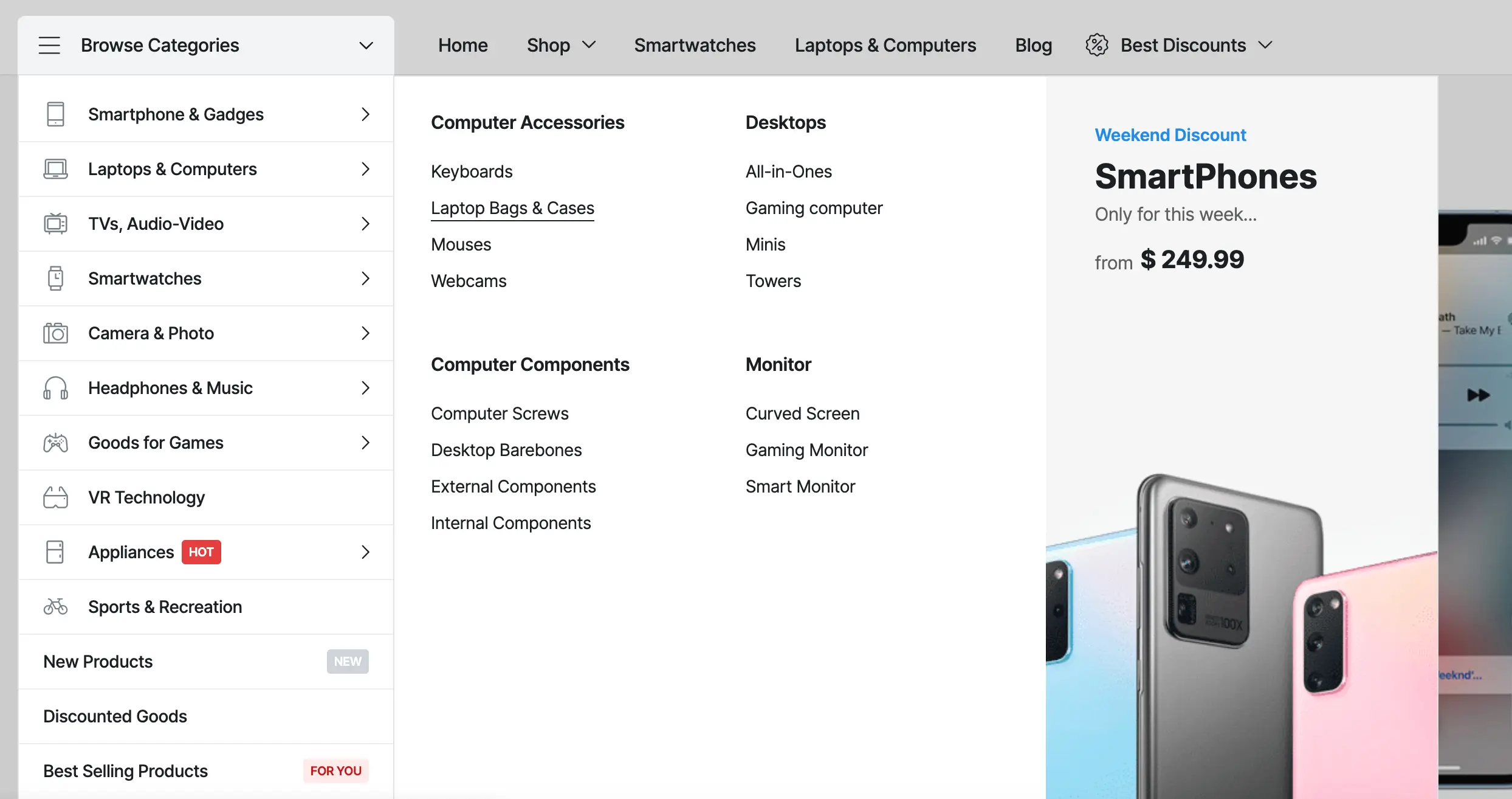




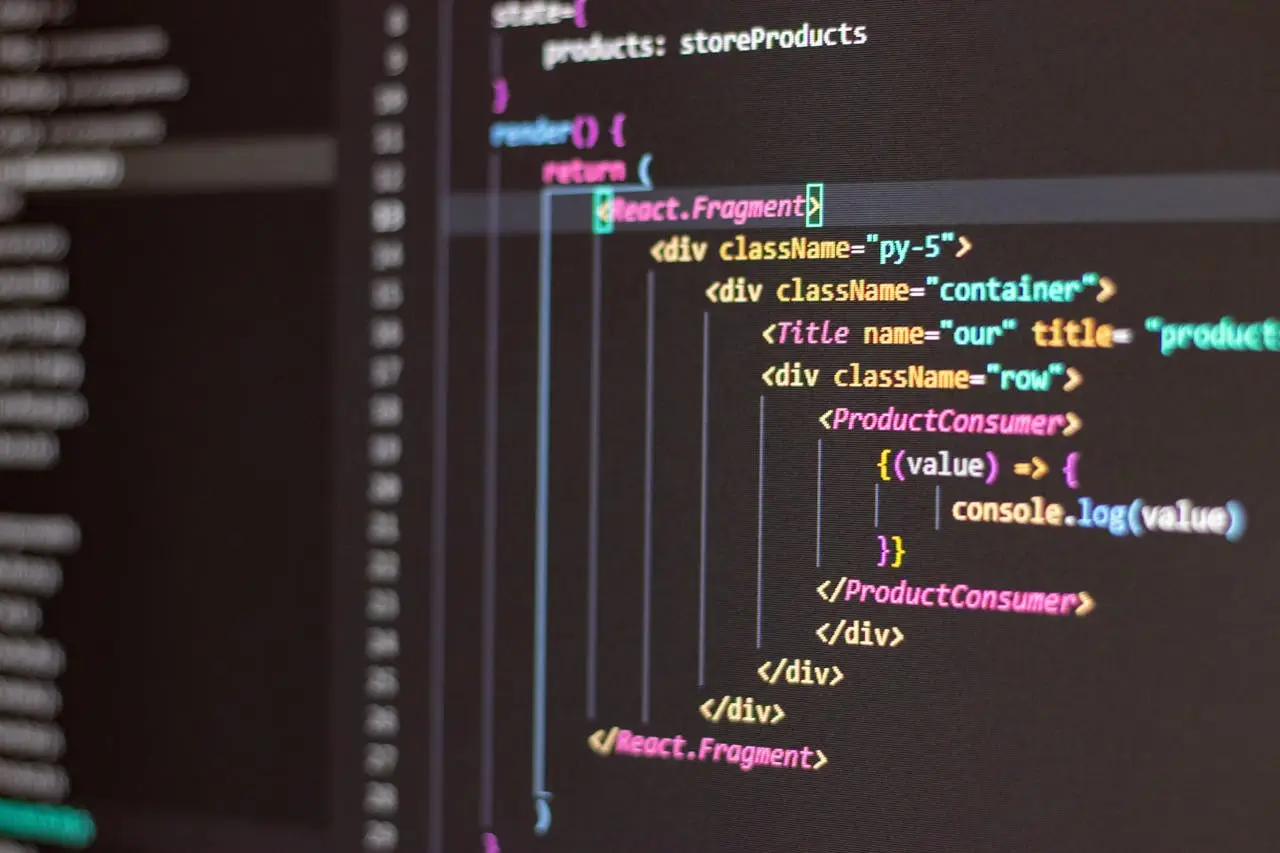


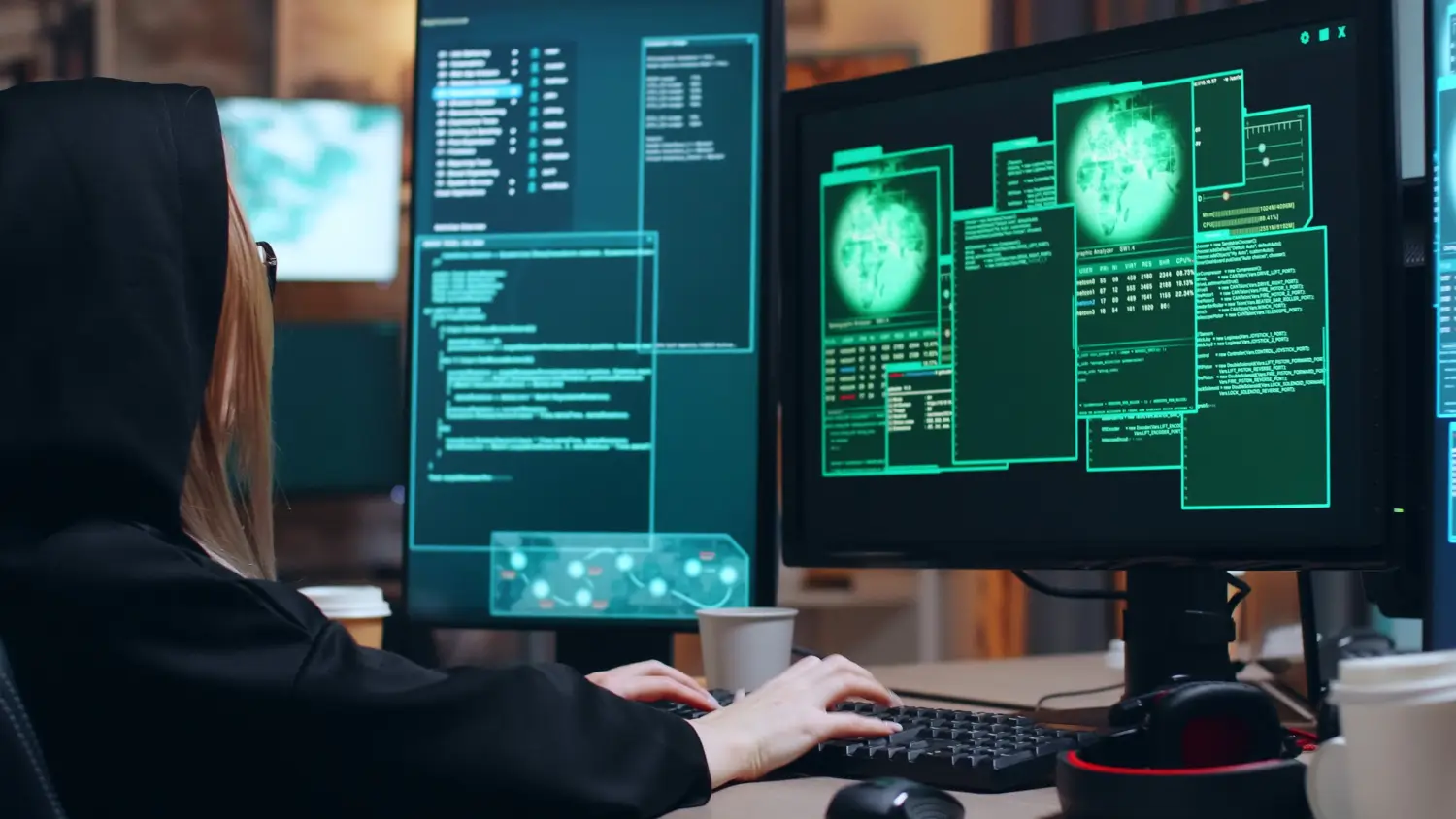




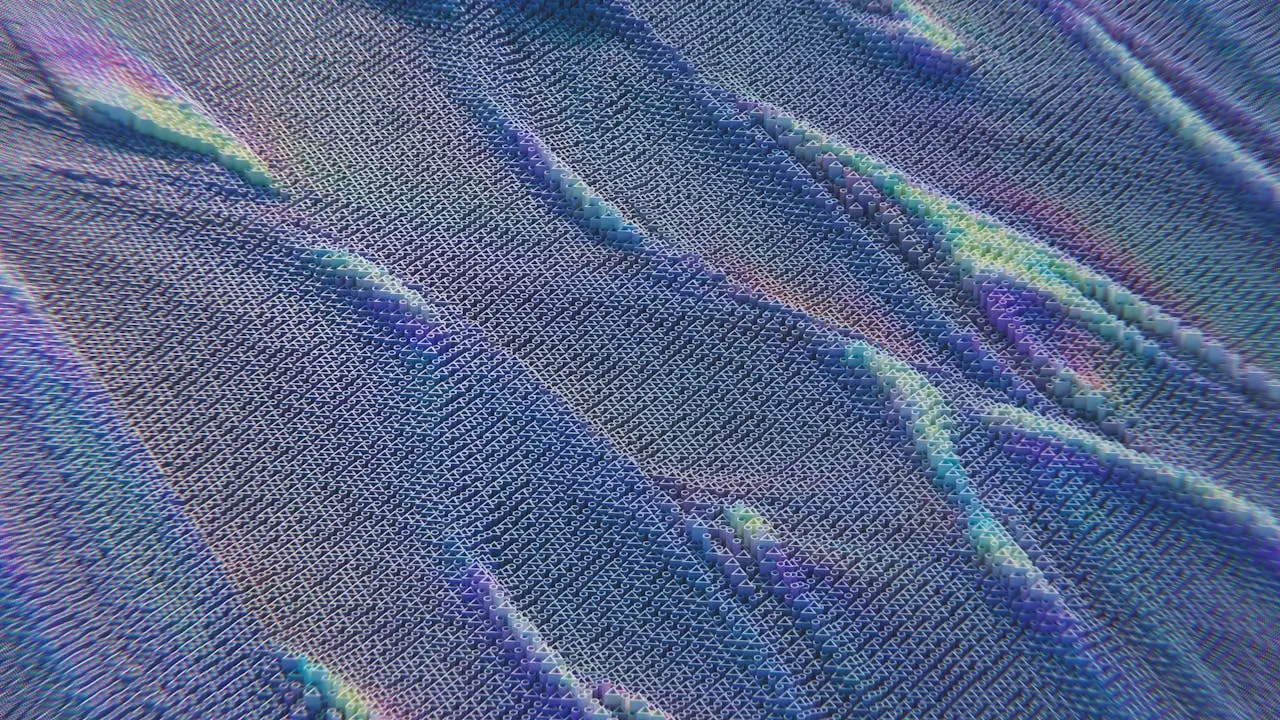

 2019-2025 ©
2019-2025 ©