WooCommerce Analytics – how to show only completed orders in reports
Since WooCommerce 4.0, WooCommerce Analytics is build in the core of WooCommerce and more and more stores will taka advantage of it. WooCommerce Analytics provides built in statistics, analytics, and enhanced reporting data to help store owners keep track of, better know and improve their ecommerce. Learn how to import historical data in WooCommerce Analytics.
WooCommerce Analytics: display only completed orders in reports
For making decisions based on reporting data it’s crucial to know which orders are included. Different decisions can be made based on “Completed AND On hold” orders and only based on “Completed”.
WooCommerce has the statuses of the order:
- Pending payment
- Processing
- On hold
- Completed
- Cancelled
- Failed
In order to only show orders with status Completed go to Analytics Settings -> Excluded Statuses and check all but Completed.
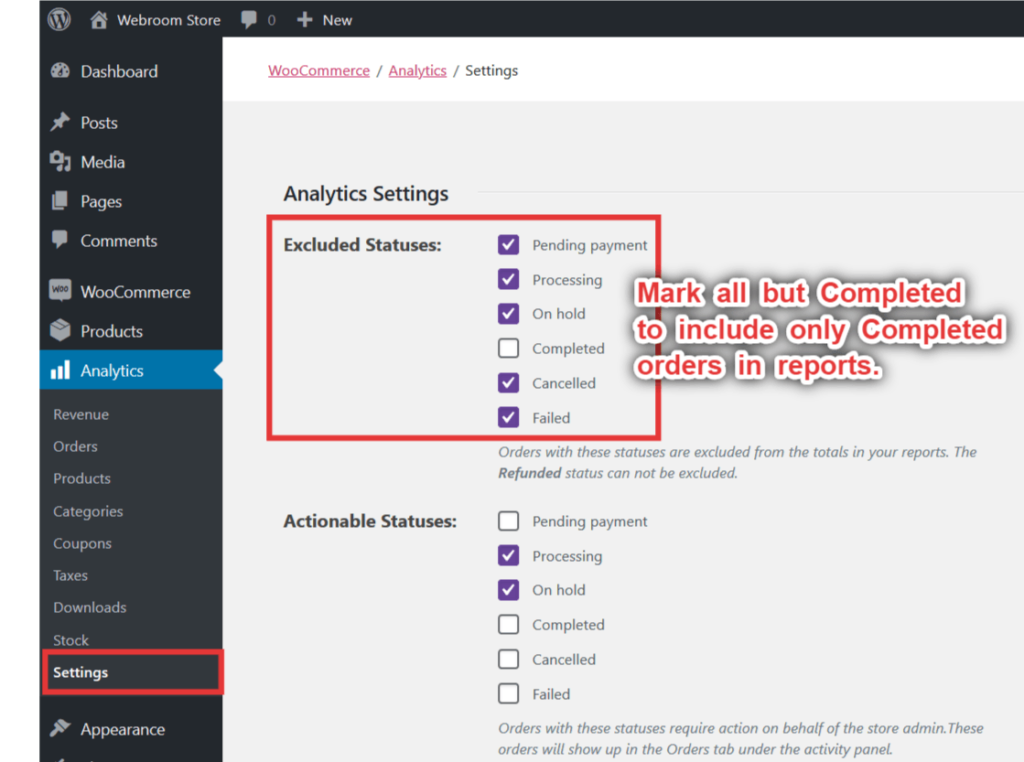
Now when viewing Revenue report, Orders report, Products report, Categories report, Taxes report, you’ll see only paid and completed orders. Take advantage and make the most of your data with advanced filters and adjust reports based on specific customers, numeric values, emails, and countries.
If you’re not satisfied with the new WooCommerce Analytics and WooCommerce Admin, you can completely disable them. Learn how.
Related Articles
If you enjoyed reading this, then please explore our other articles below:
More Articles
If you enjoyed reading this, then please explore our other articles below:




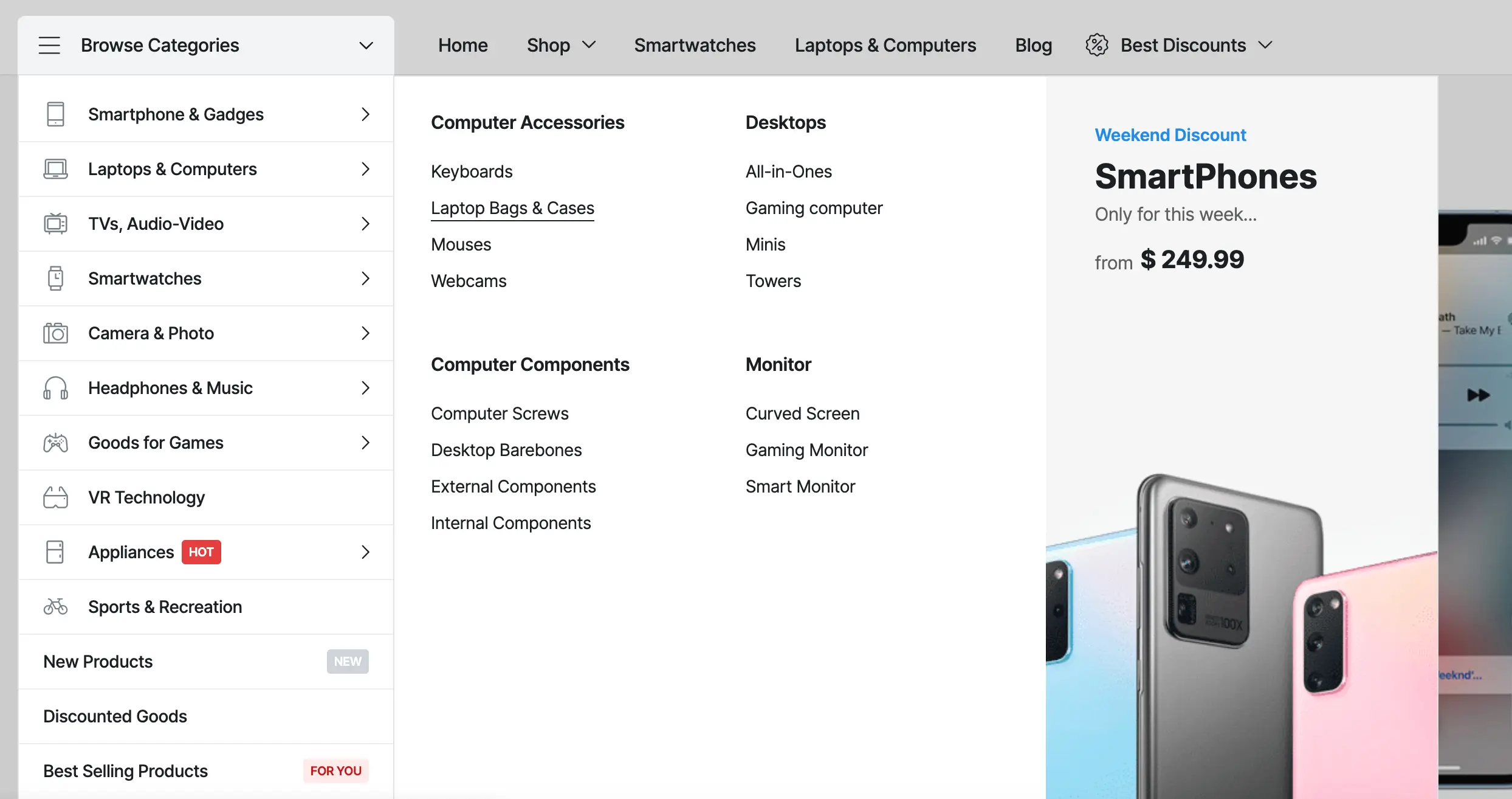









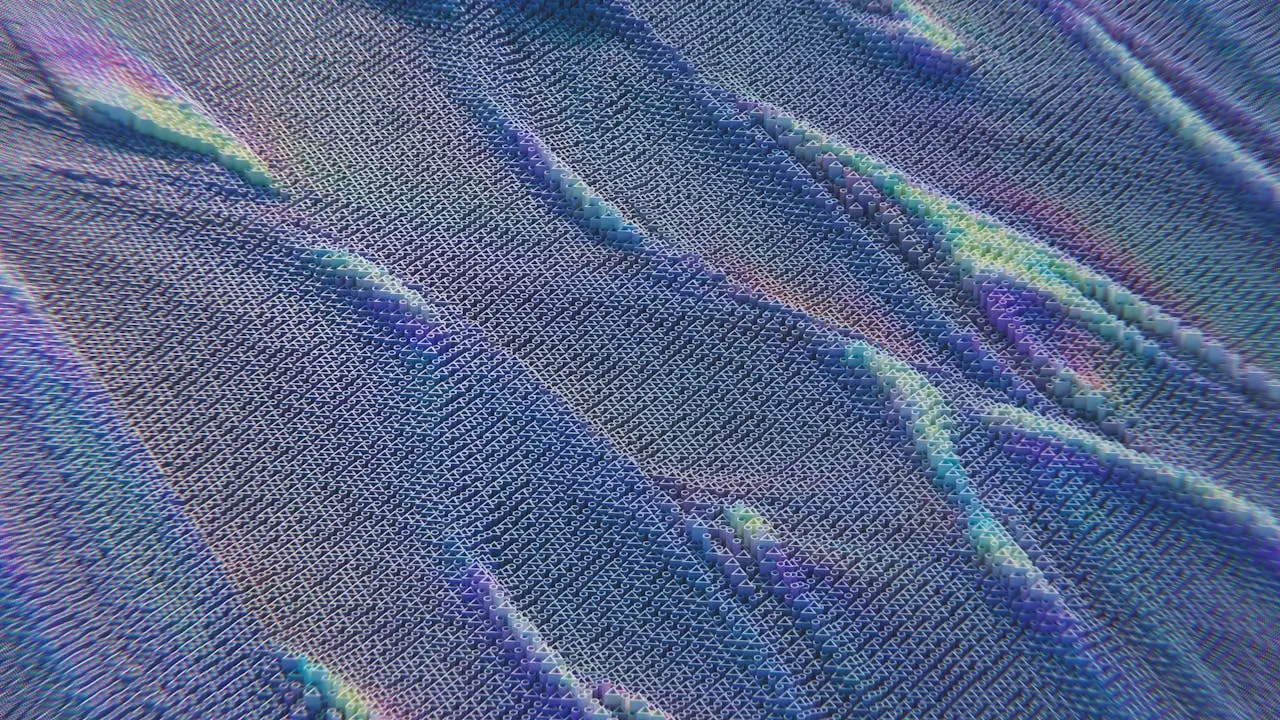

 2019-2025 ©
2019-2025 ©