What’s new in WordPress 5.4
WordPress 5.4 is live and available for download, and in the next few lines we will look at all the interesting improvements and innovations in WordPress. WordPress 5.4 comes with many new enhancements that will seriously change the way all users create and manage their content.
As the tradition dictates, version 5.4 bears the name of a well-known jazz artist. This update is named “Adderley” in honor of the famous American jazz trumpeter Nat Aderley.
WordPress 5.4: New features and many improvements to Gutenberg
Since its launch and addition to WordPress, Gutenberg has undergone constant changes and enhancements to provide all users with flexibility, useful tools and an easy-to-use interface.
Gutenberg: New Welcome Guide
WordPress 5.4 comes with a new Welcome Guide that introduces all users to the latest features and features of Gutenberg Editor:
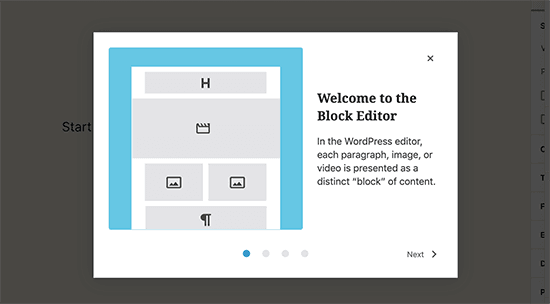
In just a few minutes, thanks to the video slideshow, you will be able to get acquainted with all the basic tools and features. If you miss something, you can replay the video from the Tools section and select “Welcome Guide”.
New blocks
After updating your version and switching to WordPress 5.4 you will find that two new blocks are present in the content editor:
1.Social Icons Block Button
As the name suggests, the Social Icons block will give all users the ability to add icons to their social networks – Facebook, Instagram, Twitter, YouTube and more.
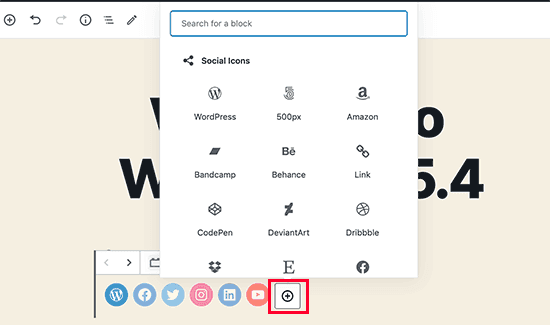
You will see a list of all the famous social networks. Select the one you want and then you can add links that lead to your accounts. It’s important to mention here that this functionality only provides a link to your social networking account, it doesn’t work as a content sharing button. For this purpose, you will need an additional WordPress plugin.
2. New Call-To-Action Button Block
For those of you who have trusted Gutenberg over the years, you may know that this block is not new. Previously, there was an option to add a CTA button. Yes, a button! This is also an improvement on the so-called Button block. In WordPress 5.4 it becomes a Buttons block and you will now be able to add several buttons next to each other.
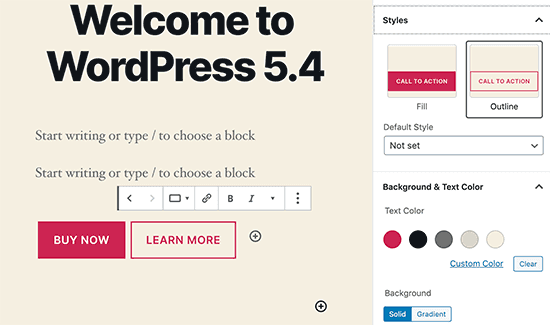
Button Design – WordPress 5.4 offers two different styles. You can choose from a monochrome button or gradient:
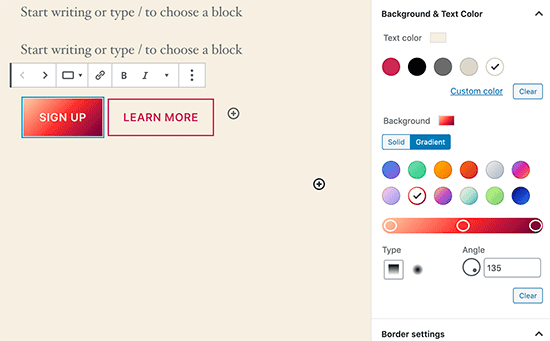
Full screen display
WordPress 5.4 will show the full-screen block editor by default! This change is much more noticeable with new WordPress installations or if you are accessing the admin part of a new device or another browser. If you are switching from version 5.3 to 5.4 and using the device and browser you have used so far, Gutenberg will open you the way you used it until now. You can turn off Fullscreen rendering by unchecking it from the editor settings!
Improvements to existing blocks
Besides innovations, a lot of your known blocks have been improved. Here are some of the most significant changes:
1. More colors
WordPress 5.4 will provide more color options to its users, allowing for more interesting layouts of individual posts and pages. Something that was expected, and now a fact, is the ability to change the color of each word into a user-selected paragraph. Before the release of WordPress 5.4, the only possible option was to change the color of all the text in the block.
Also all users will be able to change the color of the text and background of their covers, as well as the content gathered in a block group.
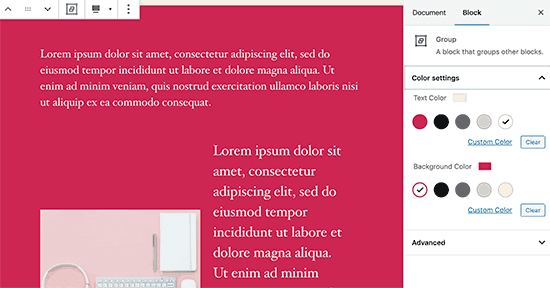
2. Select tool
Another innovation is the Select button. You can find it in the toolbar, and with one click you can mark individual blocks. Extremely useful functionality, especially when you want to tag a block that is part of a group.
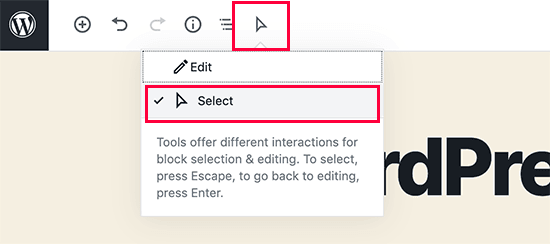
3. Drag & Drop function for adding images
Gutenberg is an editor that was created on Drag & Drop functionality. Everything in it could be added by clicking and dragging to the desired location. Unfortunately, one thing did not fit this concept and that was the addition of images!
Before WordPress 5.4, to add an image, it had to be manually selected and uploaded. Starting today, you can drag and drop images / banners to your page or post.
4. Select an image size directly from the Gallery block
And while we’re on the wave of images, let’s also mention the Gallery block enhancement. By updating your version, you will find that you can now resize the images you have added directly from the block itself.
In the right bar, there is a category “Image Size” and from the drop-down menu you can select the size you want:
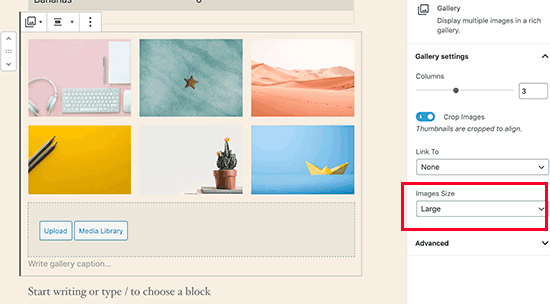
5. Recent Posts – Display images
Recent posts or better known as “Latest Blog Posts” have so far not included an image. Now, except that it will be displayed, you can choose the size and alignment. In our view, this is a very important improvement as it will make the old posts even more engaging.
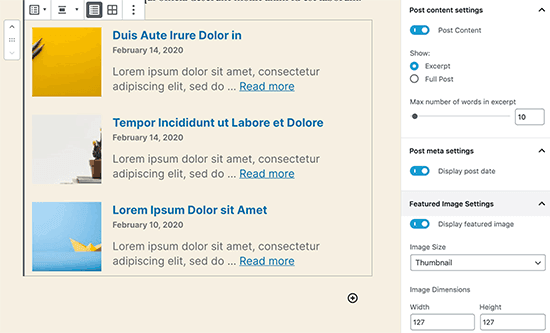
6. Improved toolbar on mobile version
If you had to edit something on your site or blog through a mobile device, you probably had difficulty using the toolbar. Given that mass users are already using mobile devices for everything connected to the Internet, a change in Gutenberg is fully anticipated.
WordPress 5.4 solves this problem by opening your site through a mobile device and immediately noticing the fixed toolbar for easy editing:
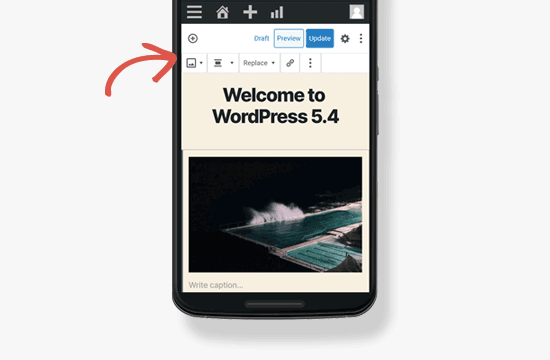
7. Add TikTok videos
TikTok is a social platform that is gaining more and more popularity with young people every day. If you are one of the users of the new social network and want to share your fun videos on your site, you can now.
WordPress 5.4 provides the ability to integrate TikTok videos. It becomes extremely easy and works in principle to add YouTube videos. All you have to do is enter the video link and WordPress will render it:
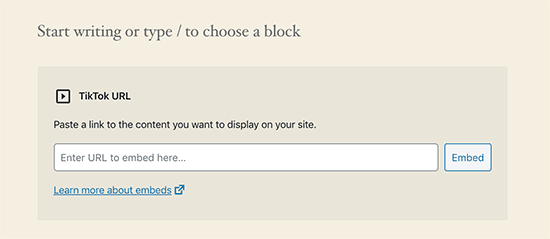
Site Health in the dashboard
Earlier this month, we mentioned that the Site Health tool has the ability to be moved to the administration dashboard, and now that is a fact. The status that shows the status and performance of the site has been moved to a more accessible location so that the necessary steps can be taken in a timely manner!
Improved privacy tool
There are also some improvements to the privacy tool, and more specifically to the export of personal data. Two more categories have been added to download information – Session tokens (includes user-agent information, last login and IP) and Community Events Location.
All this information can be downloaded in HTML or JSON format.
WordPress 5.4 For developers
Over 198 bugs, 121 enhancements and feature requests, and 8 blessed tasks have been marked as fixed in WordPress 5.4.
Add custom fields to menu items—natively
Two new actions let you add custom fields to menu items — without a plugin and without writing custom walkers.
On the Menus admin screen, wp_nav_menu_item_custom_fields fires just before the move buttons of a nav menu item in the menu editor.
In the Customizer, wp_nav_menu_item_custom_fields_customize_template fires at the end of the menu-items form-fields template.
Check your code and see where these new actions can replace your custom code, and if you’re concerned about duplication, add a check for the WordPress version.
Blocks! Simpler styling, new APIs and embeds
- Radically simpler block styling. Negative margins and default padding are gone! Now you can style blocks the way you need them. And, a refactor got rid of four redundant wrapper divs.
- If you build plugins, now you can register collections of your blocks by namespace across categories—a great way to get more brand visibility.
- Let users do more with two new APIs: block variations and gradients.
- In embeds, now the block editor supports TikTok—and CollegeHumor is gone.
There’s lots more for developers to love in WordPress 5.4. To discover more and learn how to make these changes shine on your sites, themes, plugins and more, check the WordPress 5.4 Field Guide.
Related Articles
If you enjoyed reading this, then please explore our other articles below:
More Articles
If you enjoyed reading this, then please explore our other articles below:




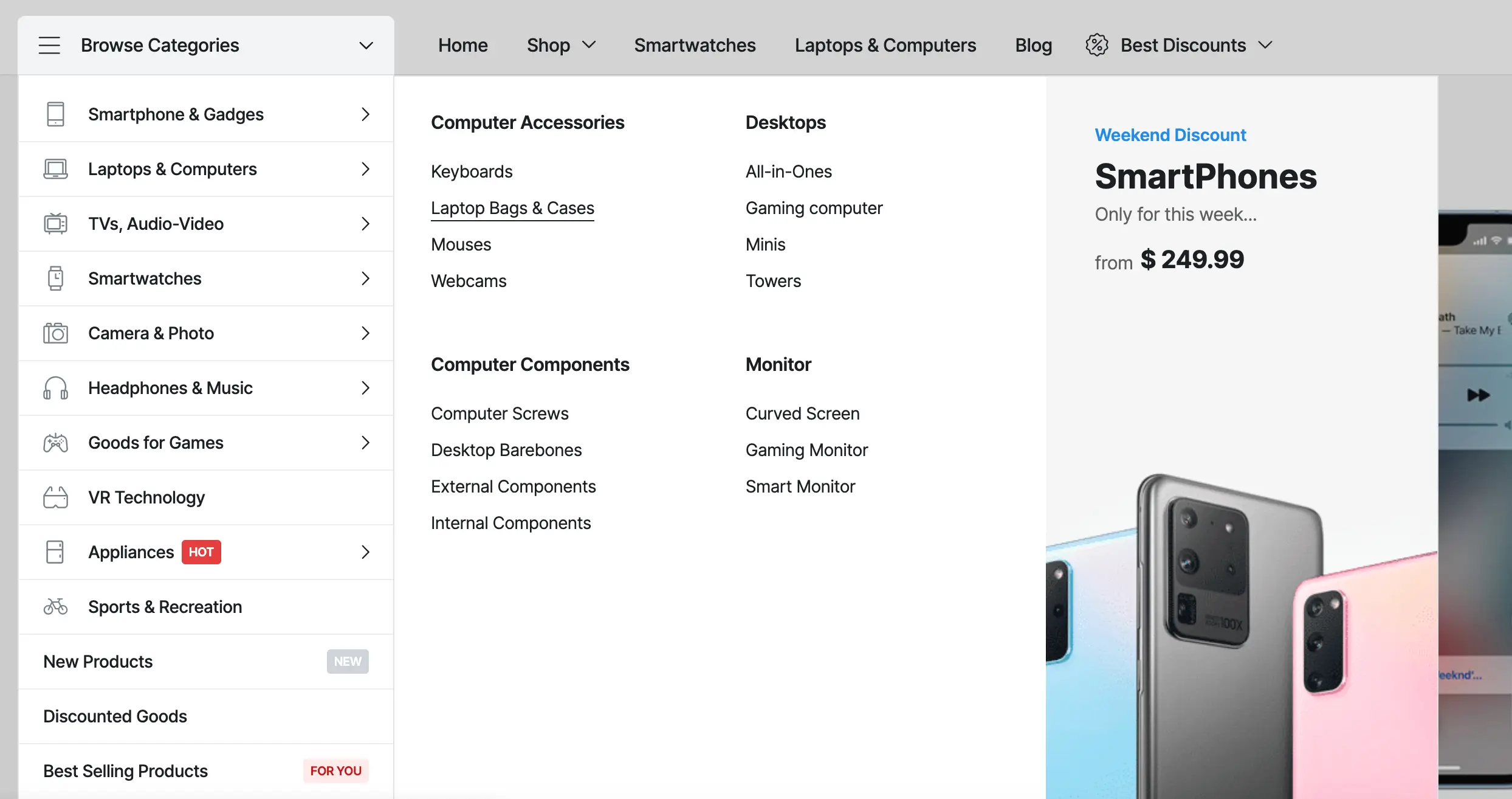




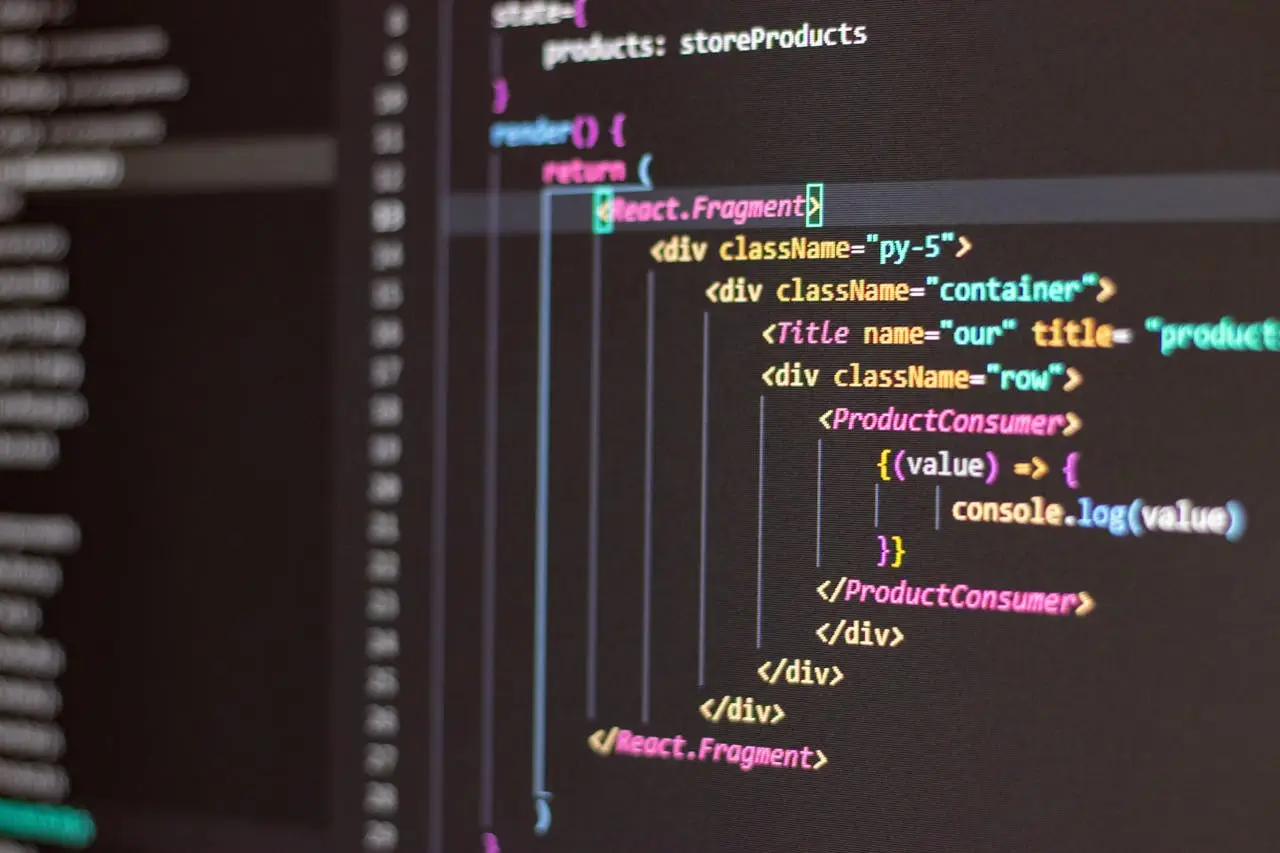







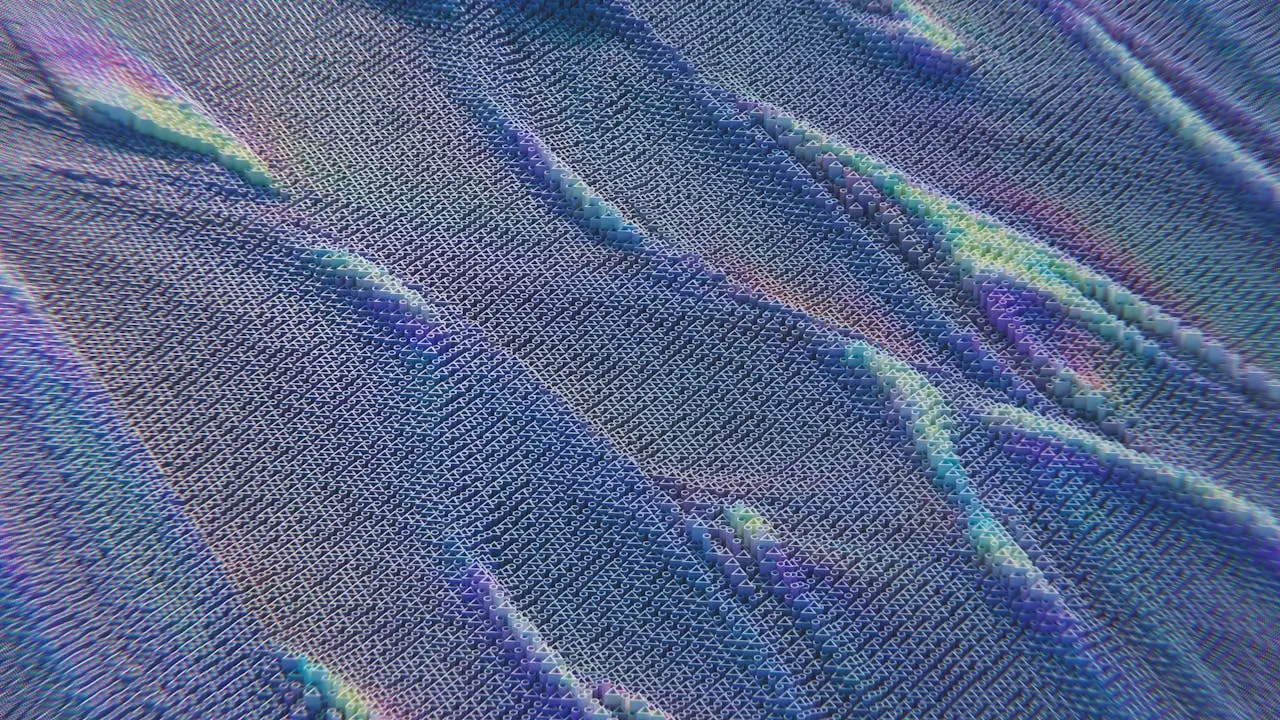

 2019-2025 ©
2019-2025 ©