Vector vs. Raster Graphics: Understanding the Difference
When working with images, designs, or logos, two main types of graphic formats come into play: vector and raster. Both formats have specific characteristics, advantages, and use cases that make them suitable for different purposes. Let’s explore what they are, how they differ, and when to use each.
What is Raster Graphics?
Raster graphics, also known as bitmap images, are made up of pixels—tiny squares of color arranged in a grid. Each pixel has a specific position and color value. When combined, they form the entire image.
Key Characteristics of Raster Graphics:
- Resolution Dependent:
Raster images are resolution-specific. The quality is determined by the number of pixels, measured in PPI (Pixels Per Inch) or DPI (Dots Per Inch).- High resolution: More pixels → better quality.
- Low resolution: Fewer pixels → blurry or pixelated images when enlarged.
- Loss of Quality When Scaled:
Scaling raster images up (enlarging them) can result in pixelation or blurriness because you’re stretching the pixels. - Best for Complex Images:
Raster graphics excel at handling complex images like photographs that require a lot of detail, gradients, and color depth. - Common Formats:
- JPEG (Joint Photographic Experts Group): Used for photographs and web images. Compresses file size but may reduce quality.
- PNG (Portable Network Graphics): Supports transparency and is used for logos, icons, and web graphics.
- GIF (Graphics Interchange Format): Used for animations with limited color.
- BMP (Bitmap): Uncompressed, large files with high quality.
- Editing Software:
Raster images are edited in software like:- Adobe Photoshop
- GIMP (GNU Image Manipulation Program)
Examples of Raster Graphics:
- A photo taken with a smartphone or camera (JPEG format).
- A screenshot of your computer screen.
- Social media profile pictures or banners.
What is Vector Graphics?
Vector graphics are created using mathematical equations to define points, lines, curves, and shapes. Instead of pixels, vectors use geometric paths to construct the image. These paths are scalable, meaning they maintain their quality no matter the size.
Key Characteristics of Vector Graphics:
- Resolution Independent:
Vector graphics can be resized infinitely without losing quality or sharpness because they’re not tied to a specific pixel resolution. - Ideal for Simple Shapes and Logos:
Vectors excel at clean, sharp designs like logos, icons, and illustrations. - Smaller File Sizes:
Since they store equations instead of pixel data, vector files are typically smaller and more efficient. - Common Formats:
- SVG (Scalable Vector Graphics): Web-friendly vector format.
- AI (Adobe Illustrator): Native format for Adobe Illustrator.
- EPS (Encapsulated PostScript): Used for printing.
- PDF (Portable Document Format): Can store both vector and raster data.
- Editing Software:
Vector images are edited in programs like:- Adobe Illustrator
- CorelDRAW
- Inkscape (open-source)
Examples of Vector Graphics:
- Company logos that need to be printed on banners, business cards, or billboards.
- Icons used in mobile applications.
- Line drawings and technical illustrations.
- Fonts and text used in graphic design.
Key Differences Between Vector and Raster Graphics
| Feature | Vector Graphics | Raster Graphics |
|---|---|---|
| Format | Based on paths and mathematical equations | Based on a grid of pixels |
| Scalability | Infinitely scalable without quality loss | Becomes pixelated when enlarged |
| Resolution | Resolution-independent | Resolution-dependent |
| Use Case | Logos, icons, illustrations, fonts | Photos, web images, detailed artwork |
| File Size | Smaller, lightweight | Larger, especially at high resolution |
| Editing Software | Adobe Illustrator, CorelDRAW, Inkscape | Adobe Photoshop, GIMP, Paint.NET |
| Common Formats | SVG, AI, EPS, PDF | JPEG, PNG, GIF, BMP |
When to Use Raster vs. Vector Graphics
Use Raster Graphics When:
- You are working with photographs or detailed images.
- You need complex color variations like gradients and shading.
- File formats like JPEG or PNG are required for web content or social media.
Example: A photographer saves a wedding photo in JPEG format for a website gallery.
Use Vector Graphics When:
- You are creating a logo or brand identity that will be resized frequently.
- You need graphics for printing (e.g., banners, billboards).
- Your design involves text, icons, or clean shapes.
Example: A designer creates a company logo in SVG format to ensure it looks crisp on both a website and a huge poster.
Combining Raster and Vector Graphics
In some workflows, both raster and vector formats are used together:
- A designer creates a vector logo in Illustrator and then exports it as a PNG for use on a website.
- A photo (raster) is placed into a vector design layout for a brochure.
This flexibility ensures high-quality results in both digital and print media.
Conclusion
Understanding the difference between vector and raster graphics is crucial for anyone involved in graphic design, photography, or digital media.
- Raster images are best for detailed photographs and web use.
- Vector images are perfect for logos, icons, and scalable designs.
By choosing the right format, you can ensure that your images and designs are optimized for their intended purpose—whether on a small screen, a printed flyer, or a giant billboard.
Related Articles
If you enjoyed reading this, then please explore our other articles below:
More Articles
If you enjoyed reading this, then please explore our other articles below:




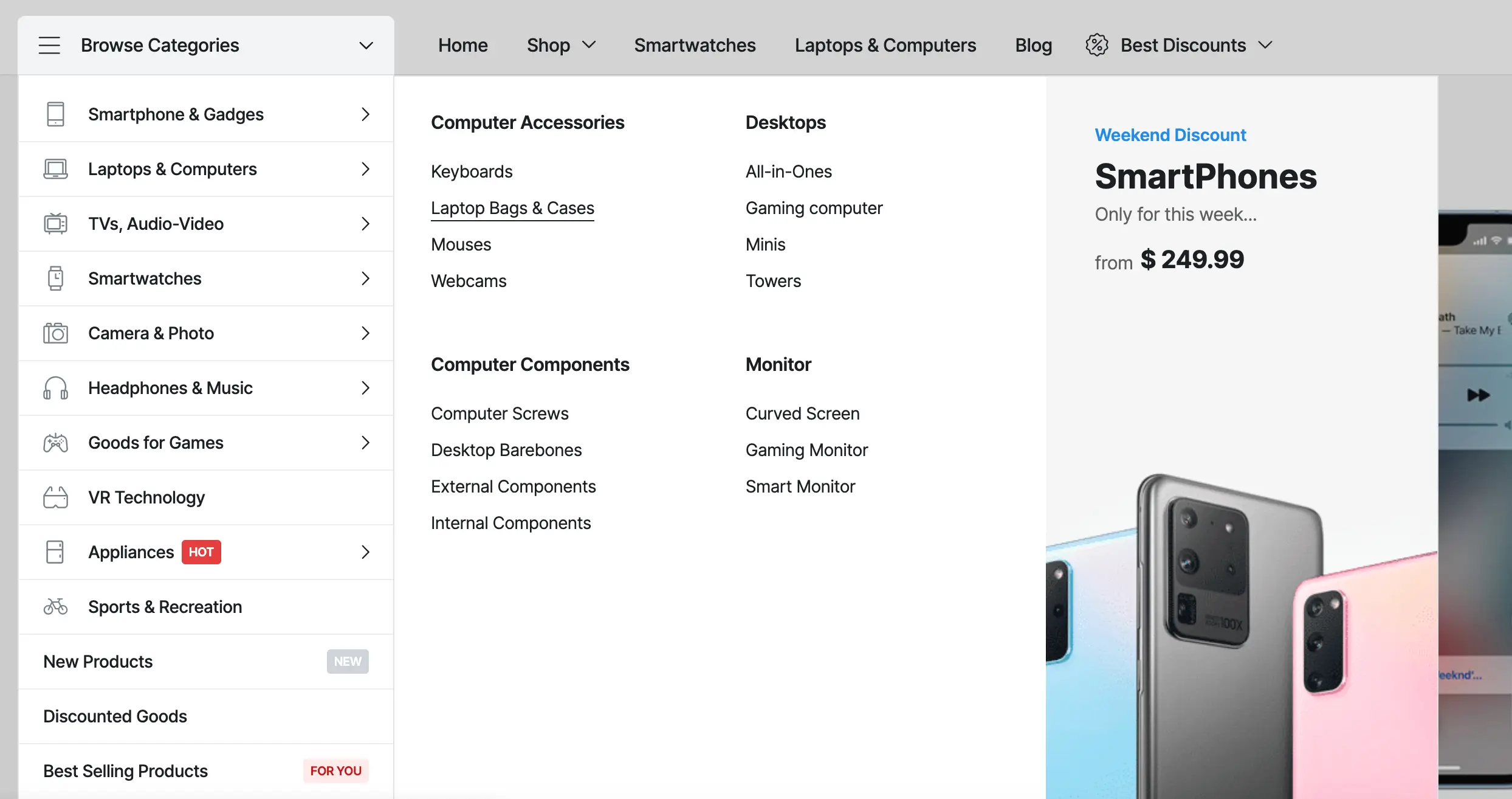














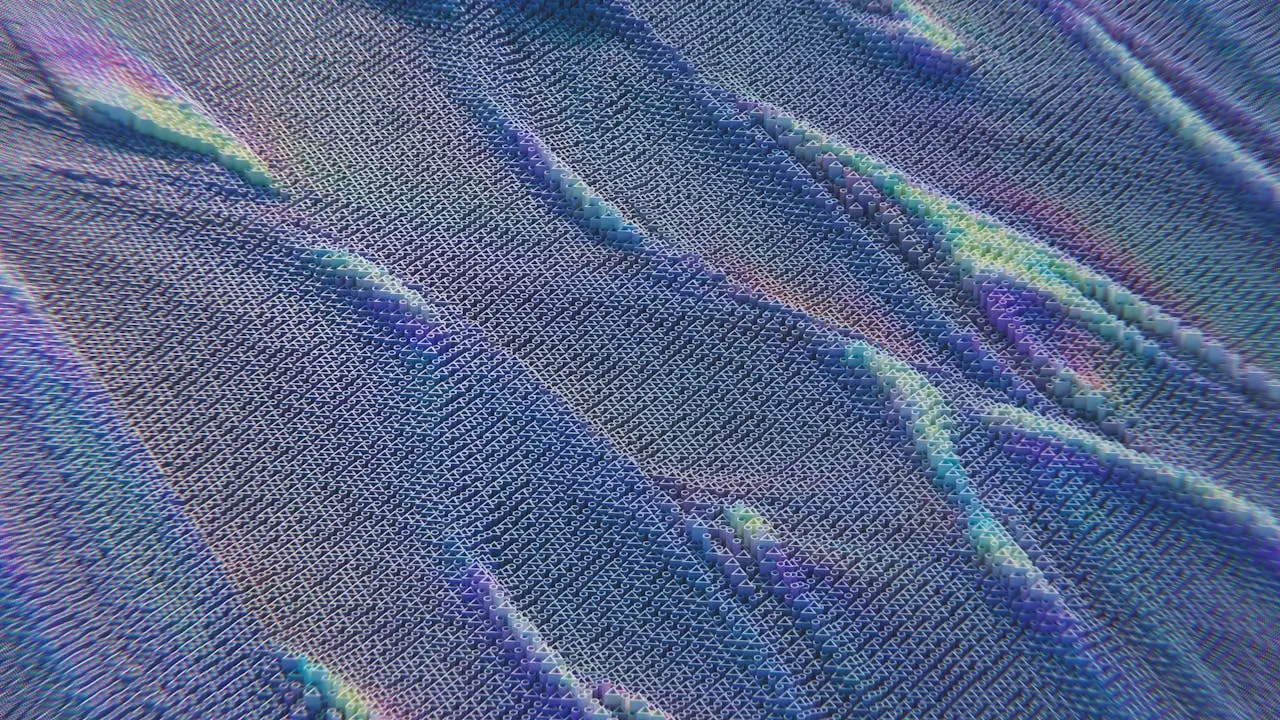

 2019-2025 ©
2019-2025 ©