Top 10 WordPress Plugins for Adding a Contact Form
You have a WordPress site and a customer wants to contact you, whether it is a question regarding a product or a business proposal, how will they do it? By phone, email or other contact option you have specified…
Why is it important to have a contact form?
Every website, whether it’s a personal blog, online store or corporate page, needs a contact form so that users can contact you. Of course, you can choose to specify a contact email, but here’s why the contact form is the more effective solution:
- saving time and is a great way to allow your readers to communicate with you quickly;
- spam protection in your mail;
- control the collected information.
What are the most popular free plugins for adding a contact form?
- Contact Form 7
- Ninja Forms Contact Form
- Visual Form Builder
- Contact Form by WD – responsive drag & drop contact form builder tool
- Formidable Form Builder – Contact Form, Survey & Quiz Forms Plugin for WordPress
- Contact Form to Manage and respond to conversations with customers — HappyForms
- Form Maker by 10Web – Mobile-Friendly Drag & Drop Contact Form Builder
- Contact Form by WPForms – Drag & Drop Form Builder for WordPress
- Caldera Forms – More Than Contact Forms
- Contact Form, Drag and Drop Form Builder for WordPress – Everest Forms
How to add a contact form to a WordPress site?
The easiest and most popular method to add a contact form is to use a plugin. There are many WordPress plugins out there, both free and paid.
1. Contact Form 7
The Contact Form 7 plugin is the most popular and is used by millions of websites. It allows you to both manage many link forms and customize content. The form supports Ajax-powered submitting, CAPTCHA, Akismet spam filtering and so on.

2. Ninja Forms Contact Form – The Drag and Drop Form Builder for WordPress
Ninja Forms is an extension with which you can create an interactive form with little effort.
The core Ninja Forms WordPress form builder is 100% free. You can build complex forms in minutes with modern, user friendly, drag and drop form builder. Core Ninja Forms features includes:
- Drag and drop form builder
- 27+ field types
- Regular updates
- Dedicated support
- Customizable form templates
- Fully responsive, SEO, & mobile friendly
- Beautifully matches your theme’s design decisions
- Translated into 16+ languages
- Easy WordPress GDPR compliance
- Unlimited forms
- Unlimited form submissions
- Submission exports
- Customizable email notifications from any form
- Spam protection including Akismet and Google reCaptcha
- Export and import forms
- Shareable public form links
- Developer friendly
Download Ninja Forms Contact Form

3. Visual Form Builder
The Visual Form Builder plugin allows you to build and manage all types of forms for your site in one place. Creating a fully functional form takes just a few minutes and you don’t need to have knowledge of PHP, CSS or HTML.
Visual Form Builder Features
- Add fields with one click
- Drag-and-drop reordering
- Simple, yet effective, logic-based anti-SPAM system
- Automatically stores form entries in your WordPress database
- Manage form entries in the WordPress dashboard
- Export entries to a CSV file
- Send form submissions to multiple emails
- jQuery Form Validation
- Customized Confirmation Messages
- Redirect to a WordPress Page or a URL
- Confirmation Email Receipt to User
- Standard Fields
- Required Fields
- Shortcode works on any Post or Page
- Embed Multiple Forms on a Post/Page
- One-click form duplication. Copy a form you’ve already built to save time
- Use your own CSS (if you want)
- Multiple field layout options. Arrange your fields in two, three, or a mixture of columns.

4. Contact Form by WD – responsive drag & drop contact form builder tool
Contact Form by WD is free and with it you can create simple contact forms or complex applications. No coding knowledge is required.
Contact Form by WD Features
- Intuitive tools
- Custom HTML between the fields
- Drag and Drop feature to re-order fields
- Pagination
- Section breaks
- Custom email messages for admin and users
- Detailed parameters for each field type
- Data validation before submission
- Conditional logic
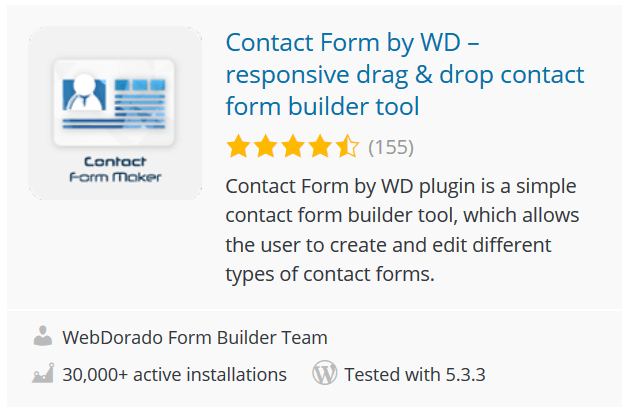
5. Formidable Form Builder – Contact Form, Survey & Quiz Forms Plugin for WordPress
This WordPress plugin is extremely suitable for advanced users. Offers powerful addons that help you go beyond simple contact forms. You have the ability to use a great drag-and-drop interface to create advanced forms, such as quizzes, surveys, payment forms, and more.
Formidable Form Builder comes with all the powerful form fields that you need to create a solution-focused form, fast. Here are the free version’s features:
- Single line text (for names, phone numbers, addresses, and more)
- Website/URL
- Paragraph text
- Radio buttons
- Checkboxes
- Dropdown select boxes
- Number
- Phone number
- Hidden fields
- User ID
- HTML block (for Custom HTML)
- Google ReCAPTCHA – Great for preventing spam.
Download Formidable Form Builder

6. Contact Form to Manage and respond to conversations with customers — HappyForms
HappyForms is a WordPress plugin that allows you to easily manage and respond to messages from visitors to your site. You can easily create both contact forms and feedback forms, offer forms, survey forms and more.
HappyForms Features:
- Drag and drop form builder (Gutenberg ready).
- Live preview forms as you create them.
- Easily add forms anywhere to your pages, posts and widget areas.
- Add multiple forms to the same page.
- Completely mobile responsive forms.
- Unlimited forms, parts, emails and messages.
- Create multi-column layouts with a single click.
- Easily duplicate forms.
- Confirmation message on submission.
- Confirmation email sent to user.
- One-click HoneyPot spam prevention.
- Over 50 styles controls built-in.
- GDPR and 508 compliant forms and secure forms.
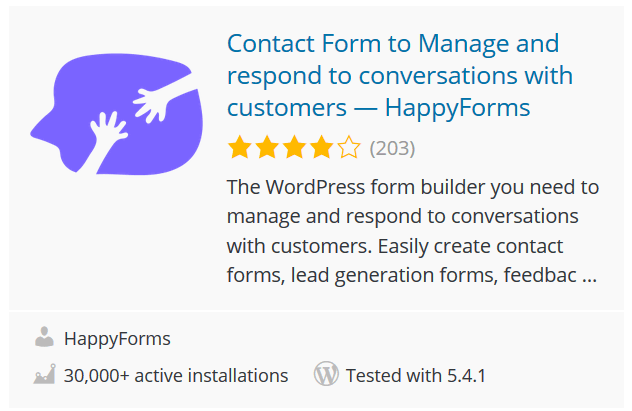
7. Form Maker by 10Web – Mobile-Friendly Drag & Drop Contact Form Builder
Powerful plugin with intuitive interface for creating forms and forms. With this extension, you can create forms for almost any purpose, from a simple contact form to a multi-page application, a registration survey and a conditional field questionnaire, multiple-choice questions, and more.
Form Maker Features
- Intuitive Interface – Drag and drop to build complex forms with just a few clicks.
- Mobile-Friendly and Responsive – Your forms will look great on all resolutions and devices: mobile, tablet, and desktop.
- Field Types – 43 different form field types to help you create just the form you need.
- Embed Easily – Display your forms as popups, top bars or scroll boxes or embed them into blog posts.
- Pre-built Templates – Pick from five form template options to save time.
- Fully Customizable Themes – Use one of our fifteen beautiful themes to make your forms match website design.
- Manage Submissions – Set automatic email replies, track and export all your entries, and more.
- Protection from Spam – Block IPs and set captchas to avoid spam.
- Receive Payments* – Get payments and donations using integrated PayPal and Stripe gateways.
- Conditional Logic – Build forms with complex conditional logic.
- Multi-Page Forms – Divide up lengthy forms into pages to provide better user experience.
- File Upload* – Your users can upload files to your forms.
* Premium version only
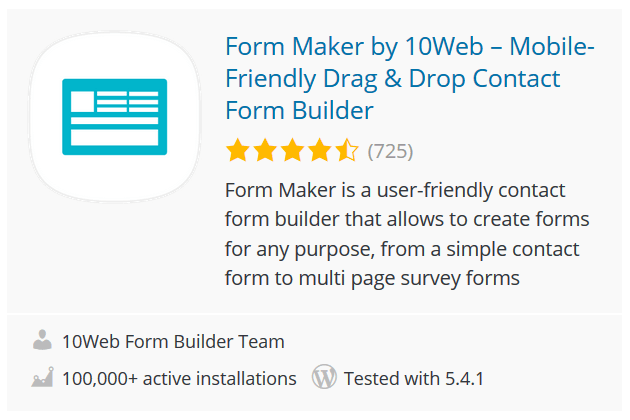
8. Contact Form by WPForms – Drag & Drop Form Builder for WordPress
This extension includes all the basic contact features, including basic form fields, email notifications, and a thank you page to confirm the form. You can make settings and receive personalized email notifications. Fully integrates with all popular email marketing and payment platforms.
Contact Form by WPForms Features:
- Online Form Builder – Powerful drag & drop contact form builder allows you to easily create WordPress contact forms and other online forms in just a few minutes without writing any code.
- 100% Responsive – Mobile Friendly contact forms.
- GDPR Friendly – Make your contact form GDPR compatible with just a few clicks.
- Form Templates – Use our pre-built form templates to save time. Never start from scratch again (see all form templates demos).
- Spam Protection – WPForms utilizes smart CAPTCHA and Honeypot method to stop spam contact form submissions.
- Instant Form Notification – Quickly respond to incoming inquiries with our instant contact form notification system.
- Smart Form Confirmation – Show a custom success message, or redirect users to a custom thank you page.
- File Uploads – Collect files and media through your contact forms with File Uploads.
- Multi-Page Forms – Split long forms into multiple pages with progress bar to improve user experience.
- Smart Conditional Logic – Show or hide fields and contact form sections based on user behavior.
- Signature Forms – Create signature forms or add the signature field to your contact form, application form, booking form, etc.
- User Registration Forms – Create custom user registration form and custom login form in WordPress.
- Post Submissions – Collect user-submitted content in WordPress with our front-end post submission form. Great for guest posts, testimonials, business directory, listings, etc.
- Geolocation – Display location information about your users.
- Custom Captchas – Create custom captchas for your contact form.
- Surveys and Polls – Easily create surveys forms and analyze the data with interactive reports.
- Form Abandonment – Unlock more leads and grow your business with partial-form submission.
- Form Locker – Manage form permissions and add access control rules including password-protected forms, members only forms, limit contact form entry per person, close form after specific date / time, etc.
- Offline Forms – Let your visitors save their entered data offline and submit when their internet connection is restored.
- Form Landing Pages – Create “distraction-free” form landing pages to boost conversions. Great Google Forms and Wufoo alternative.
- Conversational Forms – Interactive form layout that makes your form feels more human and boost overall completion rate. Great for surveys and registration forms. Perfect Typeform alternative for WordPress without the high costs.
Download Contact Form by WPForms

9. Caldera Forms – More Than Contact Forms
Caldera Form is a free and extremely useful WordPress plugin that offers a number of free add-ons for both beginners and experienced web developers.
Caldera Forms Features
- Intuitive user interface
- Easy to use – drag and drop
- Tons of great field types – calculation, dropdown select, radio, file upload
- Conditional logic for form fields, processors and auto-responder recipients
- Front-end post submissions and post editing with the free Caldera Custom Fields add-on
- NO LIMITATIONS on the number of forms or fields or submissions
- Unlimited auto-responders
- Anti-spam by default to stop those bots
- Export entries to CSV
- Responsive and accessible by default
- A ton of add-ons to take your forms farther
- Free CDN to improve site speed

10. Contact Form, Drag and Drop Form Builder for WordPress – Everest Forms
This extension has an intuitive and clean design. With it, you can create all kinds of shapes in an extremely easy way, in just a few minutes, with the “drag and drop” option. Offers templates and design layouts, allowing you to create unique shapes.
Everest Forms Features
- Create unlimited forms without any restrictions
- Drag and Drop Form fields
- Supports all commonly used form fields including radio, dropdowns, checkboxes, date and more
- 100% responsive form template
- Supports multiple column layout
- Shortcode support
- Multiple email recipient
- Mulitple email notifications
- Smart Tags for dynamic email message, subject and more.
- View Form entries from your dashboard
- Quick Form Preview option
- CSV exporter for entries
- Form Import Export
- Prebuilt Form templates
- AJAX form submission
- Google Recaptcha V2 and V3 Supported
- Spam protection via honeypot
- Editable successful form submission message
- Redirect option after submission
- Editable Email Settings
- Editable form validation message
- Translation ready and WPML compatible

Using one of these WordPress plugins, you can create a contact form. When deciding which one to pick, keep in mind both your needs and those of your customers.
Related Articles
If you enjoyed reading this, then please explore our other articles below:
More Articles
If you enjoyed reading this, then please explore our other articles below:




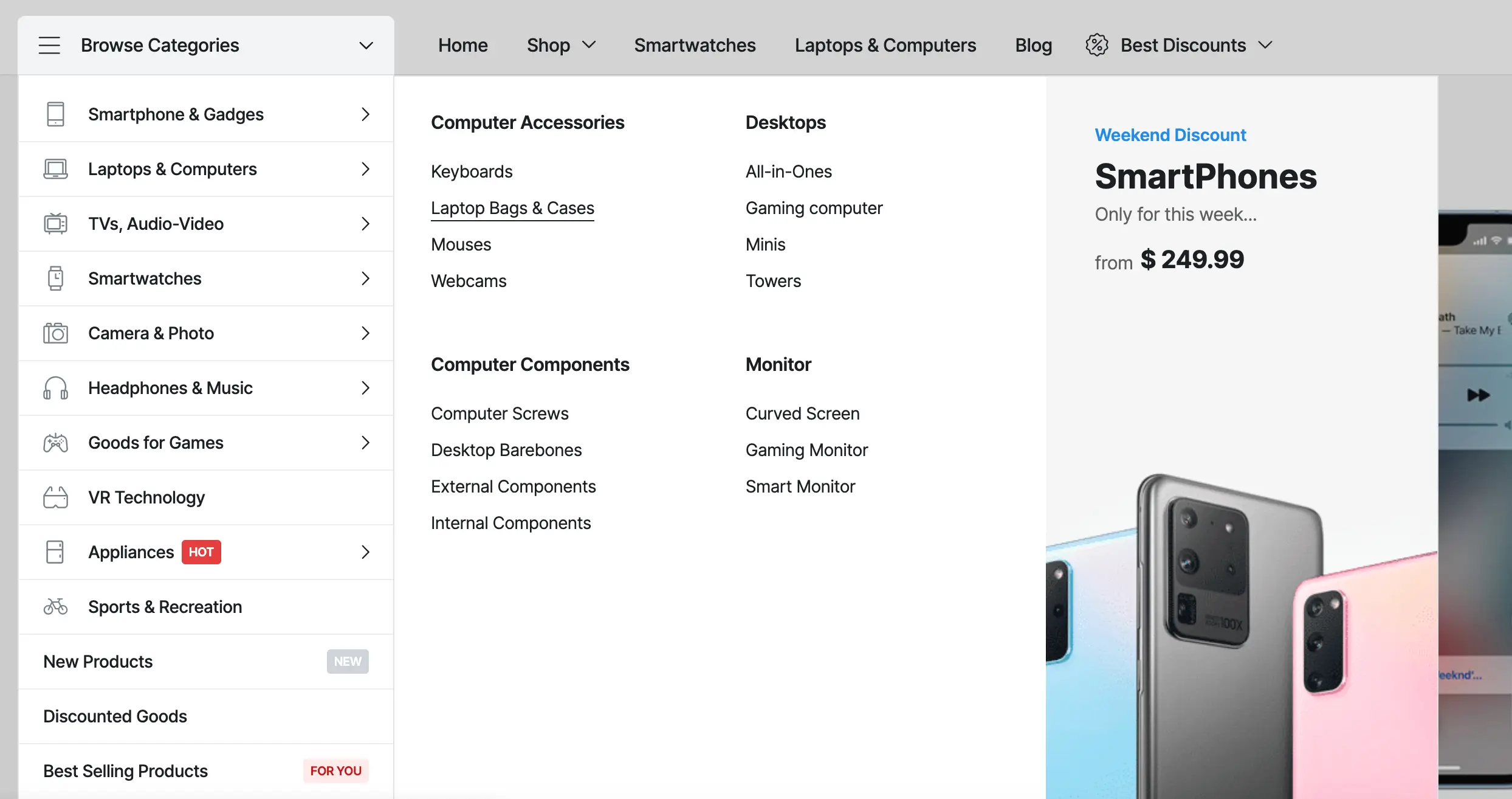




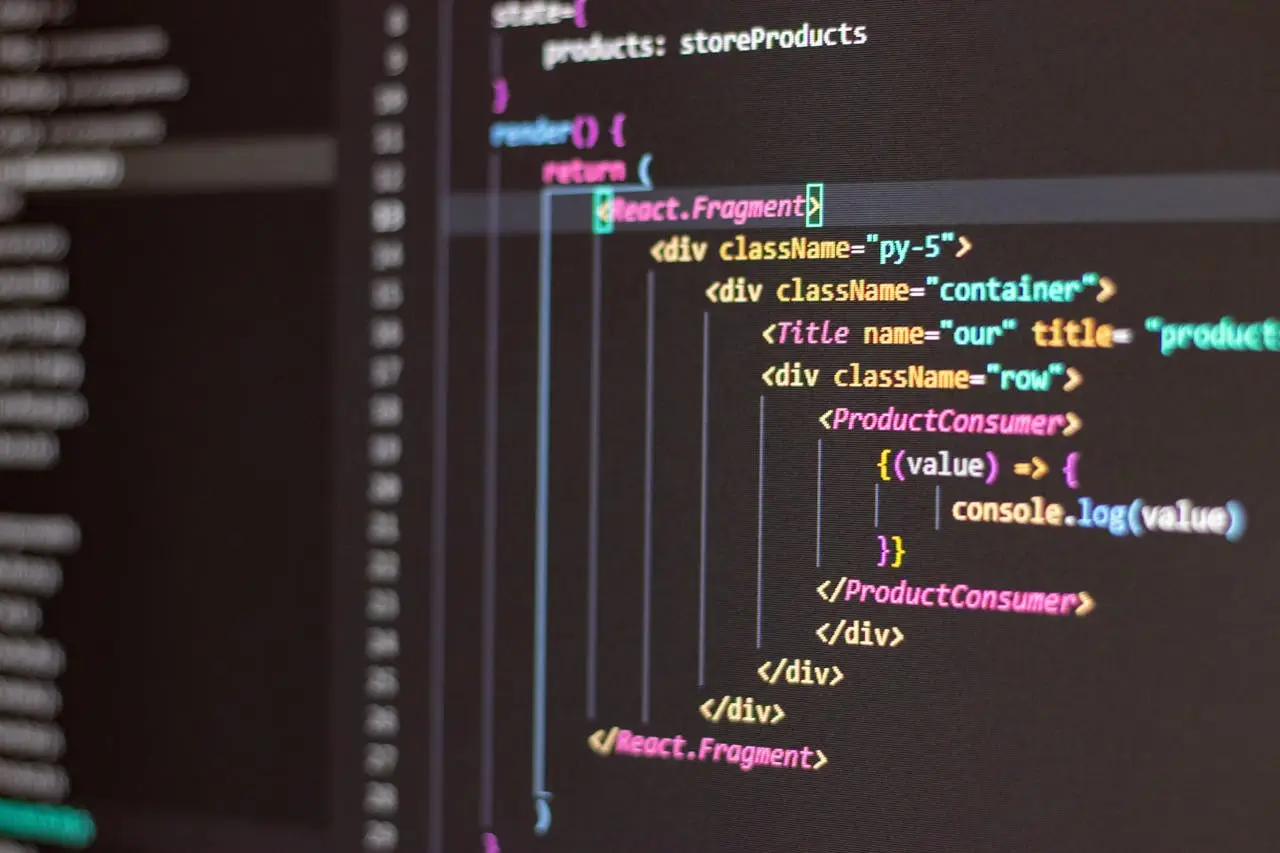







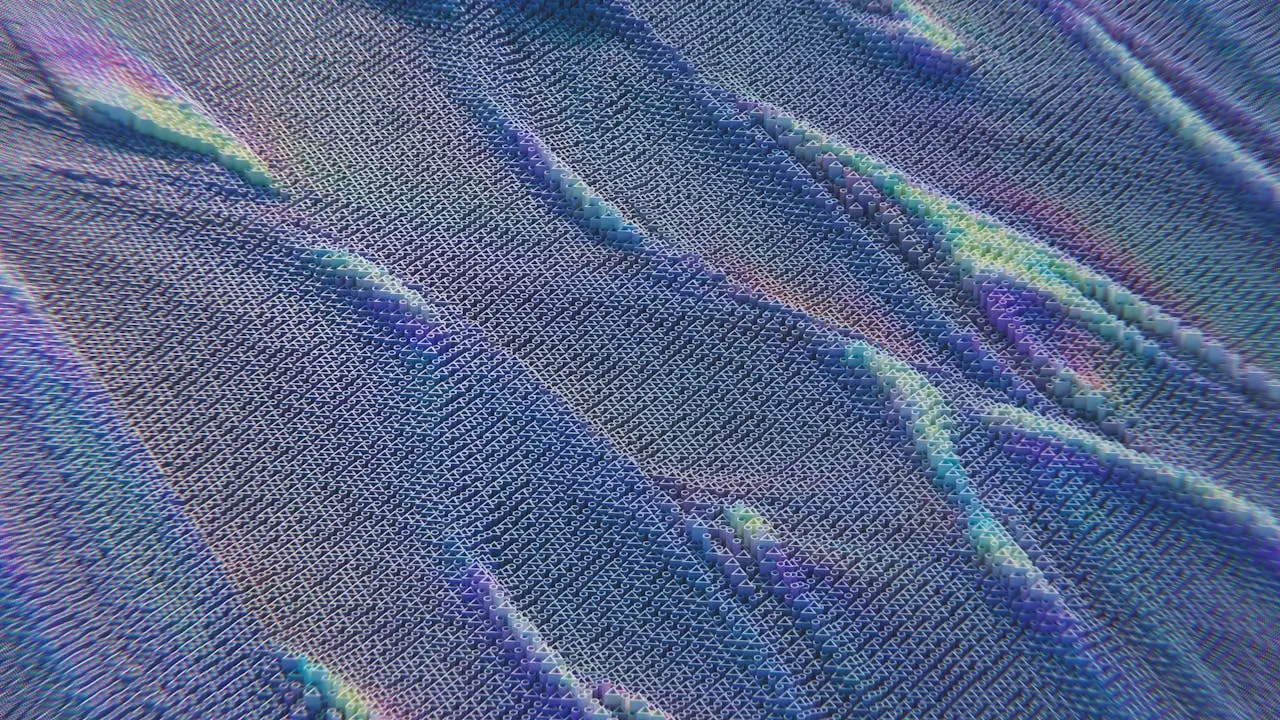

 2019-2025 ©
2019-2025 ©