Starting a blog in 2024 – 8 things you need to consider
Are you going to start a new site in 2023? Great! Or do you have an old site that needs to be refreshed for 2023 and you have planned it wisely? Also great! In this mini-guide you will learn 8 key things to anticipate when building your new Super site! Read the full article to get acquainted with the most important things for your project.
1. Mobile friendly design
With the help of technology and the widespread use of mobile devices in everyday life, mobile traffic to websites is dramatically increasing in size. Following this trend, from July 2019, Google published the Mobile First Index policy for all new sites. In this approach, the bots in the search engine first check their mobile version. In case the site was indexed in the evening before the rule was introduced, Google will continue to crawl its version on the desktop.
Google officially announced the transition to the Mobile First Index for all sites.
More than 70% of users use mobile devices to browse the web. Create the necessary convenience for them when they have entered your site – the site should be convenient, fast and flexible. The site should be easy to use and also – it is important that it is sized according to the size of the various devices. For example, if the user uses a smartphone – the width of the screen is one, but if he uses a large monitor – quite another. Your site MUST be adapted to the device used. This is extremely important! Is your site mobile? Check now with Google’s mobile site tool – Google Mobile Friendly!
2. Speed, speed, speed
How long does it take for your site to load? 10 seconds? Or 8 seconds? This is too slow! People of the internet become more and more impatient and they don’t want to spare their time on loading a page. This is crucial especially for eCommerce. All the research and data shows that the slower a site is, the more likely you are to lose a potential customer. You don’t want that, do you?
Note: Site speed is key SEO ranking factor for Google!
Get your site blazing fast speeds with this professional Speed Optimization Service from accelWP.com
Take care of the speed of your site by following these steps:
2.1 Choose fast, reliable hosting
Bad hosting provider can hurt your site speed.
Starting your own blog might sound like a big step, but really anyone can do it. It all starts with the right hosting partner. Hostgator are working hard to make it as simple as possible for you. They have dedicated WordPress web hosting plans to further enchance and secure your WordPress website.
Hostgator have a tool to help you find a domain. Just type in your preferred choice and click “Search”, it will tell you if the domain is available. Note that if you sign up for a new 12+ month hosting plan for a shared, OWP, or cloud hosting will get a free .com, .org, or .net domain for their first year.
2.2 Choose light, fast and responsive WordPress theme
There are thousands of free and paid WordPress themes out there. Be careful when choosing a theme. A well written, actively supported WordPress theme is really important for speed scores. We could easily recommend the most popular WordPress theme and the ultimate WordPress page builder – Divi. Divi is more than just a WordPress theme, it’s a completely new website building platform that replaces the standard WordPress post editor with a vastly superior visual editor. Make sure to check it out!
Don’t go for NULLED, cracked, or paid themes, found in the dark net. For your and your user’s security don’t use such themes – It’s not worthed sparing the $60 for paid theme. Moreover Google can remove your from their index for havin malicious scripts.
Make sure your theme is updated to the latest version. The use of responsive design is among the main criteria when building a website. It is possible that the developers of the theme have optimized its code in future versions. If the theme you are using is paid for or developed specifically for your site, you can contact its developers for assistance.
Currently Themeforest offers 50% discount on selected WordPress themes, make sure to check them out.
2.3 Remove all unnecessary modules, components, plug-ins
Less plugins mean less code, less javascripts and style sheets. Always go for the bare minimum of plugins that serves well your needs. Check if you can do sometging through custom code in functions.php. Check out our how-to tutorials for various WordPress/WooCommerce customisation without plugins.
2.4 Resize your photos
There’s no need to upload 3000×4000 px image for a featured photo in a blog post. First of all it will be large in MB. Optimal image size for fast loading should not exceed ~200kb. Second the time that the browser needs to scale the big image to 640px width for example adds to the loading times.
If you host videos on the site – consider uploading them to YouTube or another similar service, and then embed them on your site.
2.5 Enable compression
Enable compression of static files, such as html, css, js. Compress your photos – jpeg, jpg, png, webp and other photo formats.
Make sure you have cached your site. Also consider caching your database. Consider using the Content Delivery Network. This is a tool through which you deliver static content to your users extremely quickly. For example, if a user is in Africa and logs into your site, the content will be loaded from a nearby server, not from Europe. Isn’t it great?
Is your site fast? Check now with Google’s site speed checker – PageSpeed Insights!
3. SEO
A speedy, mobile friendly site is essential for search engine optimisation, but it is not enough. A key point is to think about your website SEO optimization. This is an important indicator of whether your site will rank in the top positions in search engines. The further ahead you are, the more visitors you will have.
Two of the leading WordPress SEO plugins are Yoast SEO and RankMath. Those are good start building up your SERP (search engine results page) rankings.
Another important thing is to enter a site map (SITEMAP) for search engines – it will make it easier for search engines, because the map automatically provides them with all new URLs, articles, pages and any content that you add or update. Instead of the search engine “trying” to crawl your pages – you give it the urls in advance. And you save Google resource. And Google loves the people who think of it.
Make sure to sign up to Google Search Console.
4. Use SSL certificate
You’ve certainly seen those yellowish padlocks in the urls, top-left – sometimes have a greenish background, especially when browsing bank sites.
These are the so-called SSL certificates – they improve the security of your website. This is a good indicator to the Google search engine that you are serious and take care of the security of your visitors. SSL als build trust in your site visitors/customer. Sites that have an SSL certificate have a key ranking advantage.
Hostgator offers free SSL certificate with their hosting plans.
5. Ensure GDPR compatibility – make sure your site is GDPR compliant
What is GDPR? This is regulation on personal data protection for users in Europe. It obliges site owners to follow certain rules. Compliance with these rules is related to the protection of personal data and is mandatory. Each time you request data from a user, the user must be explicitly informed about what this data will be used for, by whom, in what way and for what purpose. If the user explicitly agrees – only then, under the described conditions, you can use his data.
Many WordPress themes offer buit-in GDPR tools, so keep that in mind when choosing a theme.
6. Clean site design
Strive for your site to be cleaner and its navigation to allow less clicks to reach the desired page. All items that are redundant and do not add value to the user, or in other words – utility, must be removed! Just because there’s something on your opponents’ website doesn’t mean you have to copy, right?
Consider checking your website for accessibility.
7. Install Google Analytics and set goals.
Google Analytics (it’s free) is a powerfull tool with which you can measure and analyse your site traffic and take actions to improve. This way you will have something like a “board” in which you can see what works, why it works and how it works. For example, to check which pages the user stays the most, or another important thing – to find out which of your advertising channels brings customers.
If you are going to use Facebook ads, don’t forget to place the Facebook Pixel.
8. One more thing
Last in order, but not in importance – create added value for your users and customers, give USEFULNESS to them!
Disclosure: Some of the links in this post are “affiliate links.” This means if you click on the link and purchase the item, I will receive an affiliate commission.
Related Articles
If you enjoyed reading this, then please explore our other articles below:
More Articles
If you enjoyed reading this, then please explore our other articles below:




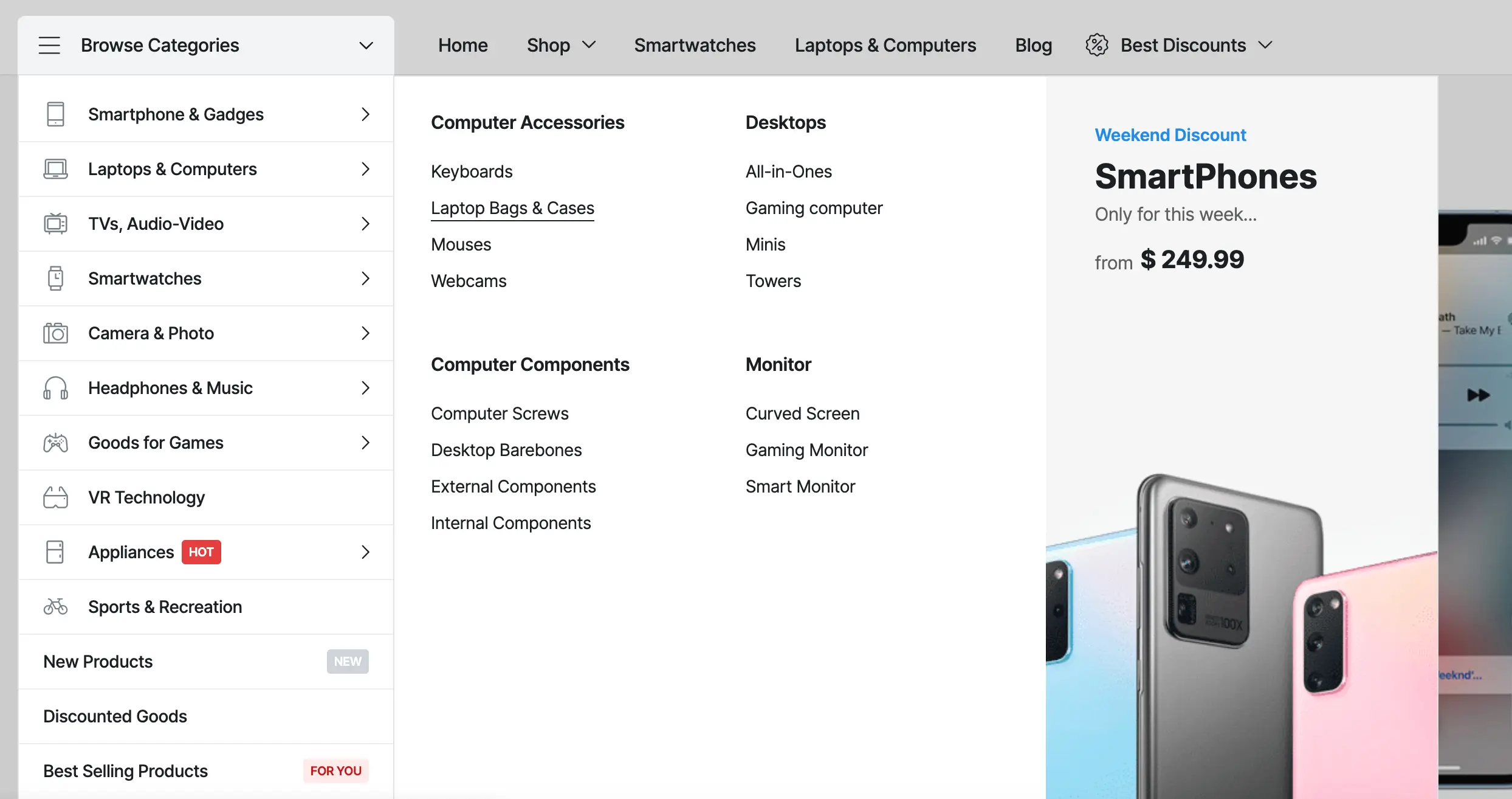




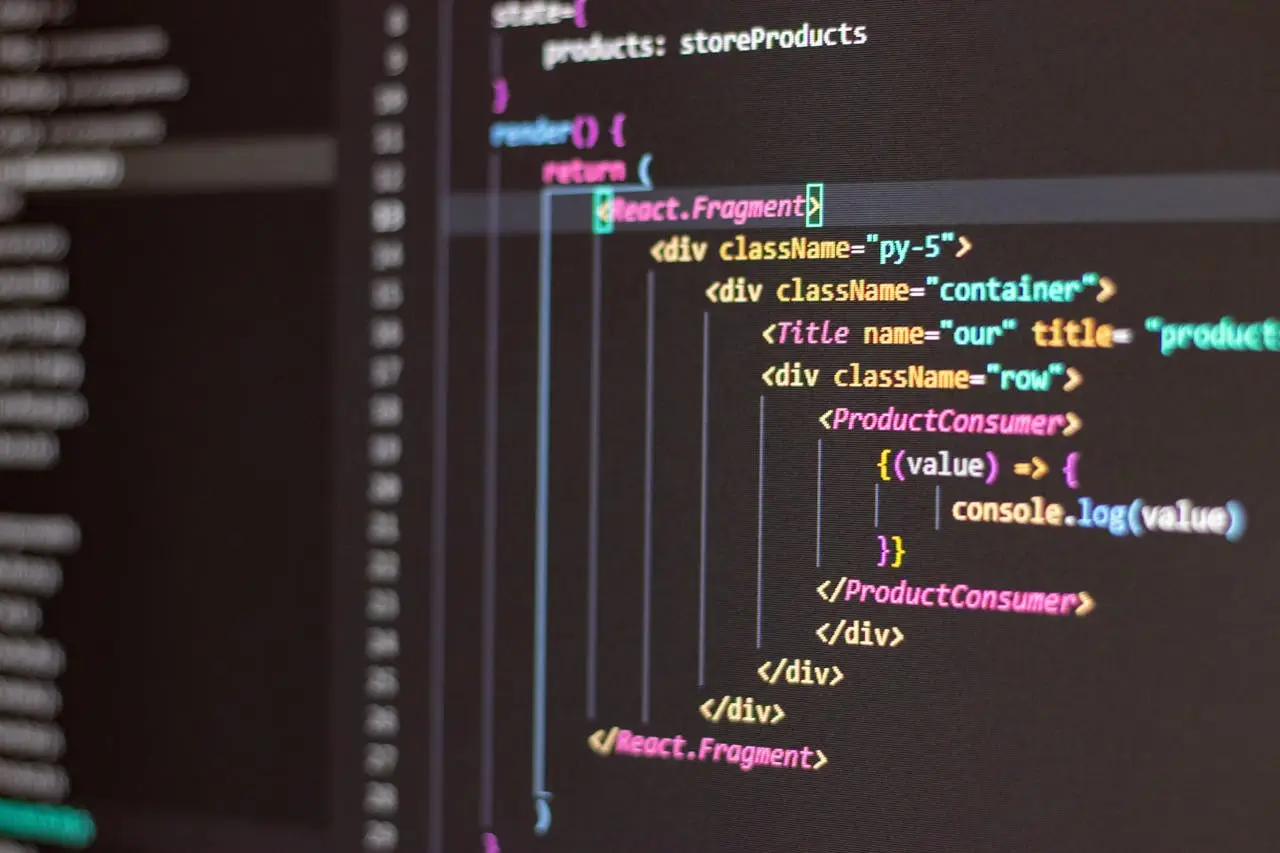








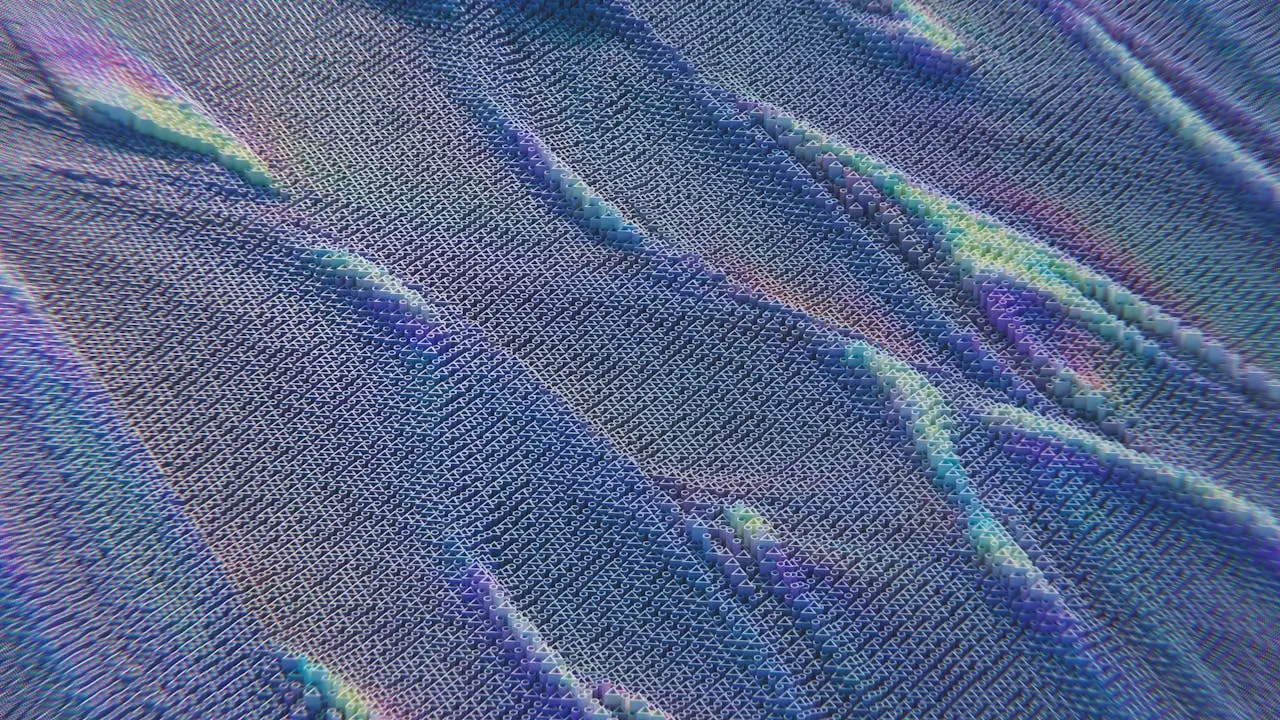

 2019-2025 ©
2019-2025 ©