Why is it important to regularly update the WordPress core, theme and plugings on our website?
WordPress is the most used content management system in the world, with a share of over 35% of all sites. WordPress was created in 2003 by Matt Mullenweg and Mike Little. Mullenweg hopes to grow that number to 50%. For Mullenweg, a 50% market share with a growing international user base isn’t a purely business goal, but rather ties back in with WordPress’ mission to democratize publishing with open source software.
Originally developed as blogging software, WordPress is fast becoming one of the most popular and widely used CMSs around the world for both businesses and bloggers. Today, tens of millions of web users use WordPress for their own purposes. WordPress has both amateur sites and blogs, as well as huge corporate and government sites, catalogs and online stores with hundreds of thousands of pages and products.
You already have an idea of the size and importance of WordPress for the modern web, but do you know how to maintain your WordPress website or online store? While building a website or online store relies on an agency, freelancer, or even their own skills (building everything through page builders or other affordable solutions), technical support requires more knowledge to avoid problems with upgrades or upgrades with new functionalities.
The philosophy “If it works, it should not be touched” is not good to apply in this case, so in this article we will explain the most important reasons to keep the kernel versions and extensions of your WordPress websites and online stores up to date.
1. Updating Improves Security
The most important reason to keep your WordPress website up to date is security. As already mentioned, WordPress is made by more than 35% of all websites in the world, making it the most popular content management system in the world. For this reason, it is popular not only for users but also for hackers and distributors of malicious code. There is something else – WordPress is a free open source platform and this allows developers to extend its functionality by integrating extensions and themes. This is extremely useful for the general public, but because the source code is easily accessible to the general public, sometimes hackers manage to detect security vulnerabilities and often try to exploit them. To counter this, the WordPress development teams as well as the developers of the theme and extensions you use, regularly provide security updates and debugging.
There is something else that is important to know. Just like the apps for your smartphone or computer, updates to the WordPress core or extensions include release notes listing what has been improved or changed in the new version. These notes are available to all users, some of whom wish to use this information for unethical purposes. Accordingly, when hackers have notes of improvements, they can try to use them to search for sites that have not yet updated their versions and, finding them, try to compromise them.
If your site runs on an older version of WordPress or you haven’t updated with the latest version of your extensions, it means that the system has some vulnerabilities that you should fix by updating everything.
Security tip: Learn how to Remove the WordPress version number.
2. Updates Clear Bugs
Every software has bugs, and although it rarely happens, sometimes even in the WordPress core and large extensions that dozens of developers are working on, it does happen. New versions go through a lengthy and rigorous testing process before being released to the general public, but sometimes something is missed and in such cases there are dangers to the smooth operation of your website. Bugs are errors in the code and the appearance of such errors at some point can cause the whole system to behave in an unpredictable way or stop working at all. To make sure that your website or online store will continue to work flawlessly, it is good to periodically update the entire system.
3. Updating WordPress, themes and plugins adds New functionalities
The WordPress core and good themes and extensions are constantly being improved. In many cases, the updates include new features and performance improvements in addition to security enhancements, so ignoring updates not only puts your website at risk, but you may miss these new features and enhancements.
4. Updates Improve speed
Web technologies are constantly changing, and the developers of WordPress and its various plugins are always looking for ways to make websites run faster and more efficiently. New versions often come with the ability to improve the speed of your website or online store. Speed is an important factor for SEO and improvements in page load times can play a huge role in reducing dropout rates and keeping your visitors engaged. Keeping your WordPress up to date will ensure that you get the most out of your performance.
IMPORTANT! Before making updates to your website, you must make sure that you have backed up all its files and databases. Sometimes WordPress updates or multiple extensions conflict, so your website may break and you may need to restore a backup.
Related Articles
If you enjoyed reading this, then please explore our other articles below:
More Articles
If you enjoyed reading this, then please explore our other articles below:




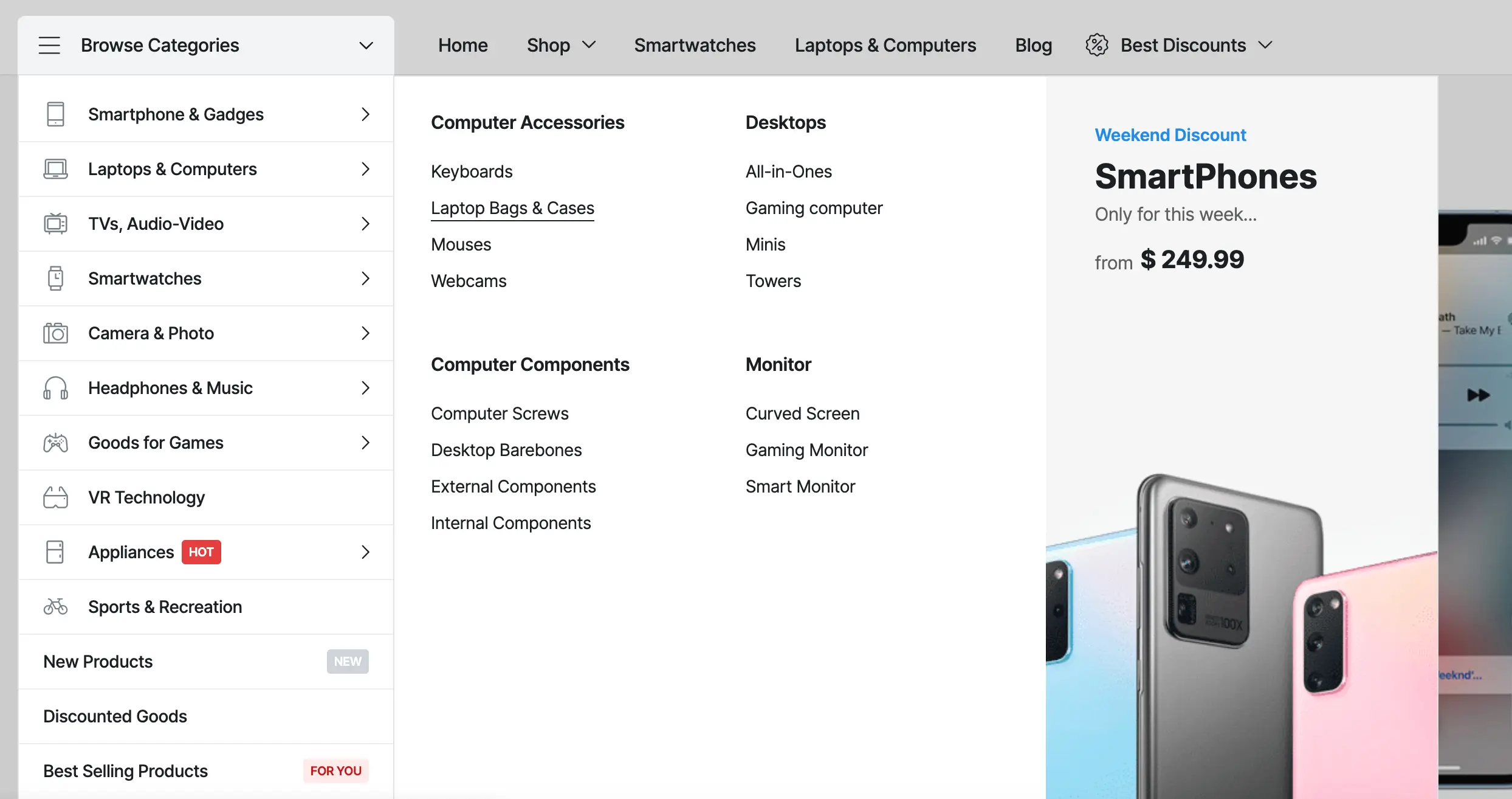




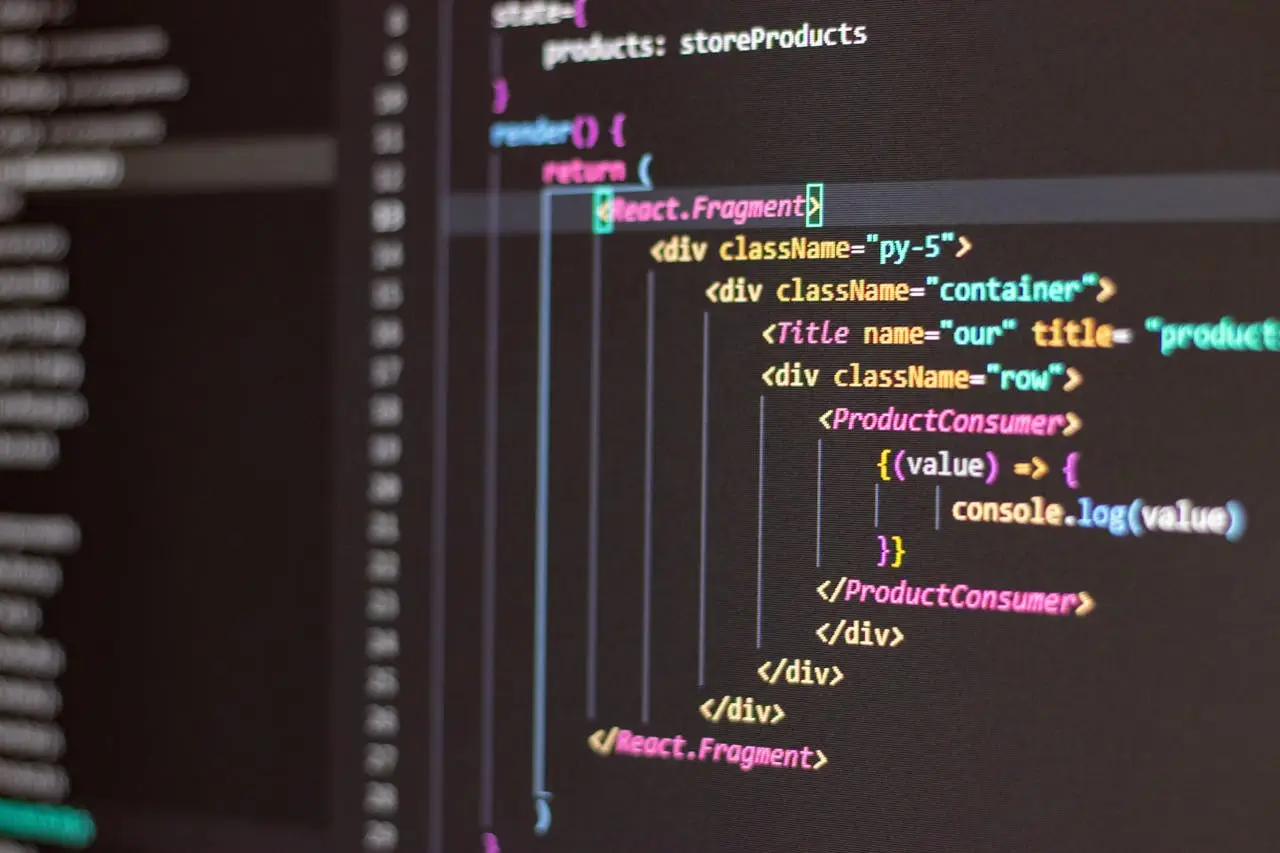







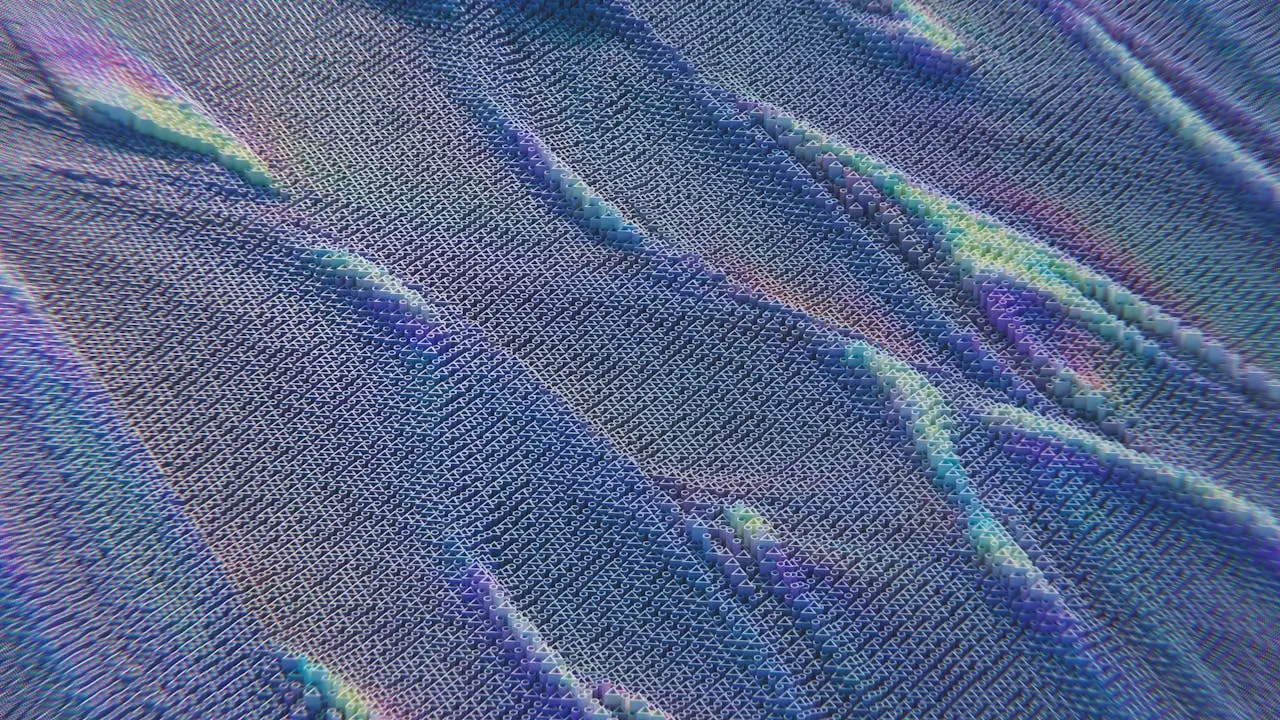

 2019-2025 ©
2019-2025 ©