Level Up Your Website with a Skilled WordPress Developer: Unleash its Full Potential
Regardless of the industry, all businesses desire a responsive, user-friendly, dynamic, and attractive website. A well-designed website can effectively engage and captivate online audiences, ultimately driving business success.
With a plethora of web development tools available, WordPress has established a unique position in the market. It started as a simple blogging tool but has now evolved into a highly acclaimed Content Management System (CMS). It offers a variety of thrilling features that can assist any business in developing a feature-rich, cutting-edge website. Given that, whether you wish to build a customized website from the beginning, or redesign an existing one, you need to hire WordPress developers to complete the task.
Role of WordPress in Building a Community-Driven Website
A community-driven website is a platform that enables users to establish profiles and interact with other network members. It typically includes an activity stream for members to monitor the community’s activities. Since WordPress does not require coding skills or full-time development, it is one of the best platforms to create a community. There are numerous additional reasons why WordPress is the finest platform for community-driven website development.
- Open-Source Platform: One can use WordPress free of cost and can be modified in any way the user desires. Before you hire WordPress developers, all you will need is web hosting to being the development.
- Community Support: Since 2003, WordPress has provided its services to the web development community. Since then, it has received considerable community support.
- SEO Support: A community-driven website requires enhanced Search Engine visibility. WordPress provides an outstanding collection of SEO applications that can be used to increase organic traffic.
- Easy to Maintain: Regular upkeep is required for a community-driven website. When you hire WordPress developers, they can readily update the system to the latest version and update plugins and themes.
Types of Community-Driven Websites
- Forums: They are popular community sites where users discuss various subjects. Self-service message boards allow users to ask and answer inquiries.
- Community Blogs: This type of community website lets the users post content. The members of this website care more about the blog’s success and spreading the word.
- Social Networking Site: The users create their own profiles, create a friend list, and can chat across the platform.
Community-Driven Website: Must-Have Features
- Profile Personalization: User profiles, push alerts, and timelines are customization features. Notification personalization options keep users informed of relevant community events and enable them to opt out without leaving.
- Content Sharing: Include text, picture, audio, video, and custom content sharing in a community app. Encourage content sharing and make it simple for users to find relevant postings on their activity feed or via push notifications.
- In-app Messaging: Connecting and communicating with other users is likely the most fundamental feature of a community app. Integrate peer-to-peer messaging capabilities for both individual and group use.
Live Video Streaming: It is likely the most prevalent and efficient method to conduct immersive events to meet the participants online. It deepens the familiarity of the online community in a relatively brief period of time.
Best Practices for Optimizing WordPress for Speed and Performance
1. Choose a Reliable Hosting Provider
Speed and Performace-optimized WordPress sites are built on a solid foundation of quality web hosting. One extreme of the hosting is shared hosting. These arrangements allow you to host your website alongside a number of other websites on the same server.
Established websites with more content and frequent traffic should choose a reliable dedicated, VPS, or managed hosting service. These configurations provide adequate server resources to accommodate rising demand without compromising load time.
2. Split Long Posts into Pages
Longer and more comprehensive blog posts are frequently preferred by readers. Thus, search engines tend to position longer posts higher. However, if you publish lengthy articles with numerous images, it may slow down your page load times. Consider dividing your lengthy posts into multiple pages instead.
3. Keep the Website Update
When you hire WordPress developers, updates are a way of life. WordPress core, themes, and plugins must all be up-to-date so that, among other things, your website runs as efficiently as feasible. Always use the most recent version to optimize performance, maintain site security, fix issues, and ensure that each feature and utility functions as intended.
4. Delete Unused Plugins
Since each plugin on your website is comparable to a piece of mini-software, having too many active at once can negatively impact your site’s response times. Even if you’re not using a particular plugin, it may still be consuming resources and performing superfluous work in the background. Consider lightweight substitutes for these plugins.
5. Implement Permanent Redirects
In the world of website management, it is common for content to be removed or moved, and sometimes it becomes necessary to reorganize the structure of your site. To prevent 404 errors, it is recommended to utilize permanent redirects.
6. Compress the Website’s Size
Optimizing the website size can significantly improve its loading speed. Smaller website sizes lead to faster loading time, providing a better user experience for your visitors. Hire WordPress developers to use GZip compression to reduce the website’s content by 70%.
How does WordPress Handle Accessibility?
WordPress plugins can help improve a website’s accessibility. Let’s check out the best plugins for making WordPress more accessible.
● One Click Accessibility
It is asserted to be the quickest available plugin for making WordPress websites more accessible. Its most prominent feature is its Accessibility Toolbar, which allows you to configure fonts, grayscale, strong contrast, link to the Sitemap, etc.
● WP ADA Compliance Check Basic
This plugin was designed to comply with a variety of accessibility requirements for WordPress websites. It will evaluate your website’s content and identify any accessibility issues that it discovers. You can evaluate content as it is published or conduct a comprehensive site scan.
When it detects problems, it provides straightforward instructions on how to fix them.
● Accessibility Widget
If you are searching for a fast and simple method to add an accessibility sidebar to your website, the Accessibility Widget is your best option. This plugin enables you to add an auxiliary panel to your WordPress website that allows users to customize the text size.
● Zeno Font Resizer
This plugin utilizes JavaScript and iQuery to determine the font size of your website. The preferences of the visitors are saved in a cookie so that returning visitors will see the same size on their previous visit. The admin page gives the options for the content can be resized, and you can add it to any WordPress theme via widget or code.
Guidelines for Creating an Inclusive Website
Now that we’ve examined the significance of web accessibility, let’s examine how to build an inclusive WordPress website.
● Describe your Images with Alt Text
Images are as vital to a website’s success as any other form of content. In fact, they are frequently referred to as masses of text because they convey information more quickly and creatively. Search engines utilize alt texts to yield search results, so they play a significant role in WordPress SEO. Consequently, taking care of your alt descriptions is not something that should be taken lightly.
● Font Style and Size
You may not consider fonts an accessibility issue when designing online content. However, the incorrect font style and size can make your content difficult to comprehend. It is mandatory to choose basic, easy-to-read fonts such as Calibri, Arial, and Times New Roman. In general, the minimum font size for accessible content should be 16 pixels. If your readers have limited vision, they must also be able to enlarge or reduce the scale of the screen.
● Add Headings
By giving headings to the texts, the content becomes simpler to read and understand. Therefore, headings and appropriate spacing can be an effective methods for retaining the attention of readers.
Conclusion
To create a thriving community-driven website with WordPress, strategic planning is the key. It all begins with identifying the type of community that best suits your website and brand. Engage with your website’s loyal following and inquire about their preferred methods of interaction. For creating feature-rich custom websites with API integrations, themes, and other functionality, hire WordPress developers to expand your reach, and increase your website traffic.
Author’s Bio:
Jazz Gill is a marketing executive at Lavorg, a global remote hiring talent platform. She has over ten years of experience in the marketing field. She has expertise in branding, driving revenue growth, and building strong customer relationships.
Related Articles
If you enjoyed reading this, then please explore our other articles below:
More Articles
If you enjoyed reading this, then please explore our other articles below:




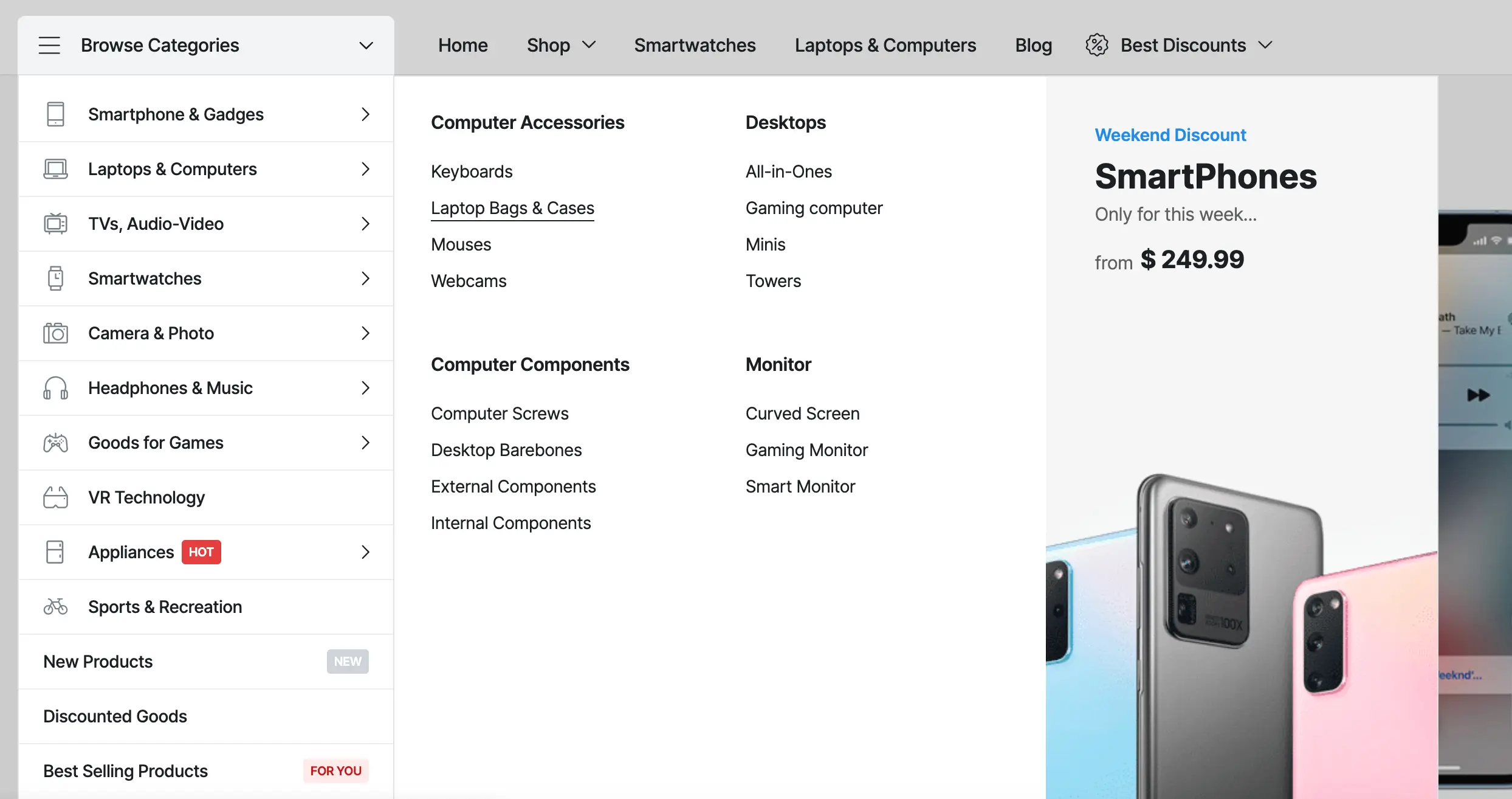





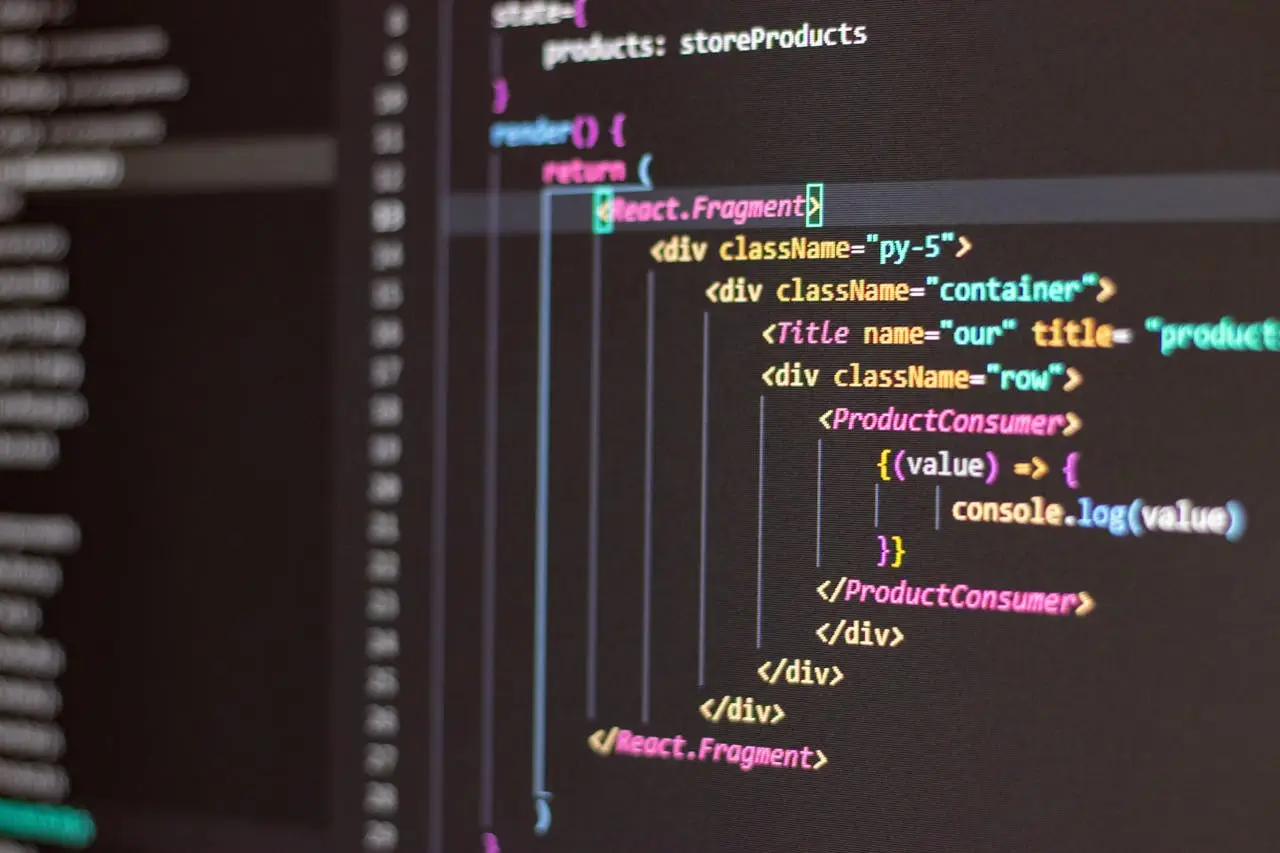

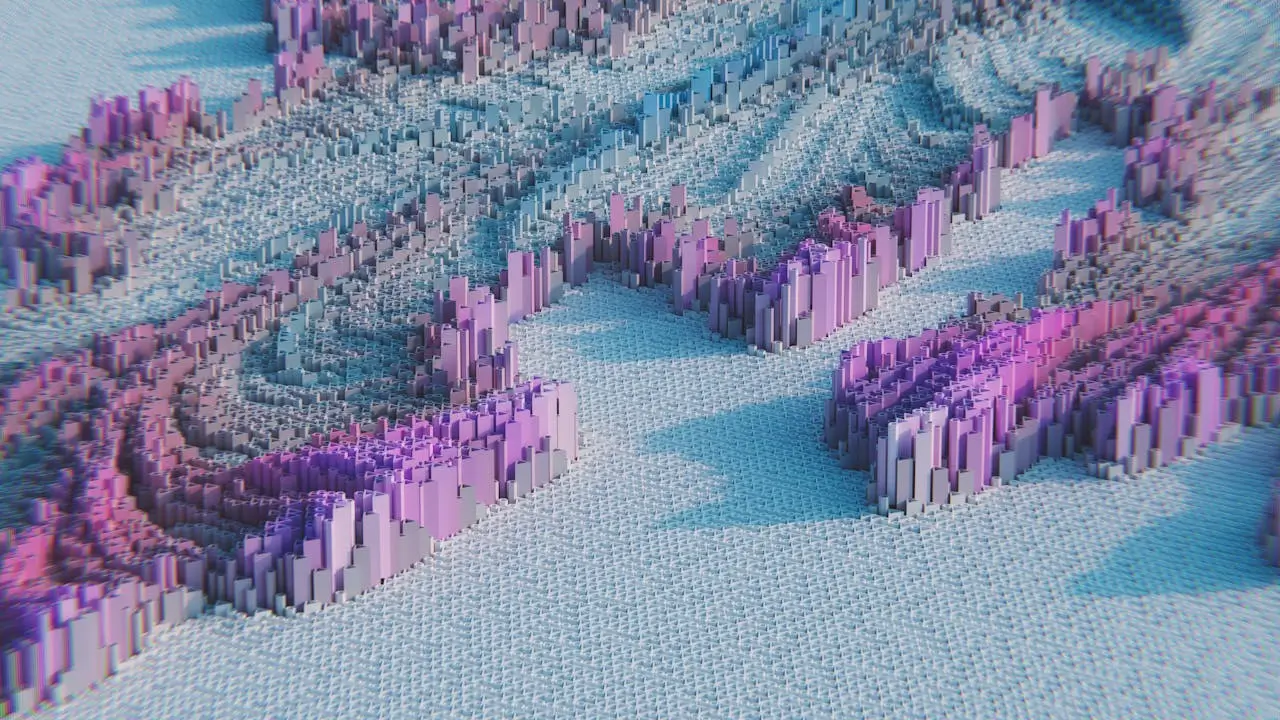





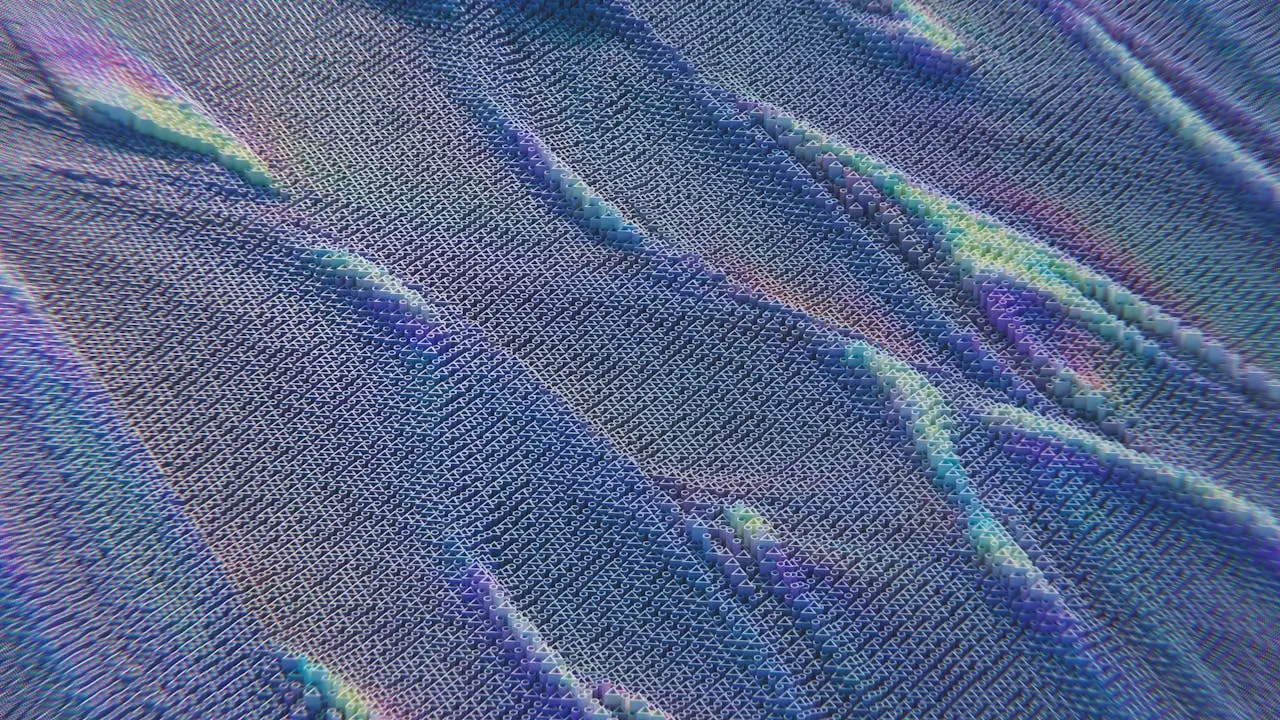

 2019-2025 ©
2019-2025 ©