How do the WooCommerce Quick and Easy Order plugin make purchases so easy in your shop?
One crucial piece of information about online customers is that most seek the best user experience. Everything about your store, from loading pages to checking out, should be fast enough to process.
In some cases, if customers have made a purchase decision and then experience a delay in the purchase process, they may choose not to purchase. If you want to speed up the sample for your customers, you can check out one of the WooCommerce quick order plugins.
Importance of WooCommerce quick order
For WooCommerce store owners, this is the holy grail of successful business. But success in all three can be achieved after implementing a good change plan for your store.
However, before implementation, a difficult question arises: how will you build such a plan?
Well, the first logical step you want is to map your store where current customers are, try to find obstacles along the way, and take the steps needed to facilitate it.
A/B search of your product pages, content improvement, CTA creation based on your landing page; There are many ways you can satisfy your shop for a change.
What if you needed time and a solution that would help you see increased conversion rates with less effort?
Luckily, there is a plugin that does this and more. A one-page order page helps streamline the customer journey by reducing the steps required to order a product.
How does the Plugin Works?
By installing the plugin, you give your customers the ability to order products quickly. Customers can search, specify quantities, and add items to the cart directly from the order form.
For loyal customers who know what they want to buy from your store, the plugin helps them make purchases without having to search through long product listings and pages.
The same customers come to your store. Again, they know why they came. However, instead of exploring the pages of individual products, they visit a quick order page.
There they have a large order form where they order items directly. At the top of the table is a search box to print the names of the products they want to buy from your store.
They determine the amount needed for specific products and add those products to the table. Once the products are added to the cart, they have to click on the “Add to Cart” button, and voila … all the products are ready to be checked – right from the page, check quickly.
Top 3 Best WooCommerce Quick Order plugins
Here are some best WooCommerce quick order plugins to help set a good example for your clients.
1. WooCommerce One Page Checkout
With this installation, you can use check fields on any page of your WooCommerce store. This will allow your customers to complete a purchase from a single page in your store. You can display multiple products on this sales page so that customers do not leave the page to search for other products.
In addition, it offers shortcode support for displaying a single control page anywhere on your site. The plugin helps you create landing pages for marketing purposes where you can add unique features and purchase options.
2. WooCommerce Quick Order Form
This plugin makes it very easy to set up a single order and single page order, which is ideal for WooCommerce. A complete list of your products is available in one place. This will help customers buy faster at your online store. This is an excellent option to create large orders, boxes, comparison tables, or restaurant menus in minutes. Compatible with third-party themes and plugins.
You can include an unlimited number of products in the user interface. In addition, customers can easily find what they are looking for at the touch of a button. This plugin can give you the best opportunity to convert and control your costs by making it easier for clients to add traffic and complete checks. One of the best things about this setup is that the feature set is compatible with all devices, including mobile phones and tablets.
3. WooCommerce Quick Order Forms
Another popular option in WooCommerce is quick-to-order plugins. This installation will help you create quick orders for your customers. You can attach the products of your choice and specify the information that should be displayed.
In addition, the installation offers the option to restrict who can use these controls based on user roles. Ajax also offers a search engine that helps customers find products faster. Another unique feature of this setup is that it allows you to display every change on the order form.
Final Thought
The WooCommerce quick checkout plugin can add value to your WooCommerce store and give you the conversion experience you need while giving your customers a better shopping experience.
Related Articles
If you enjoyed reading this, then please explore our other articles below:
More Articles
If you enjoyed reading this, then please explore our other articles below:




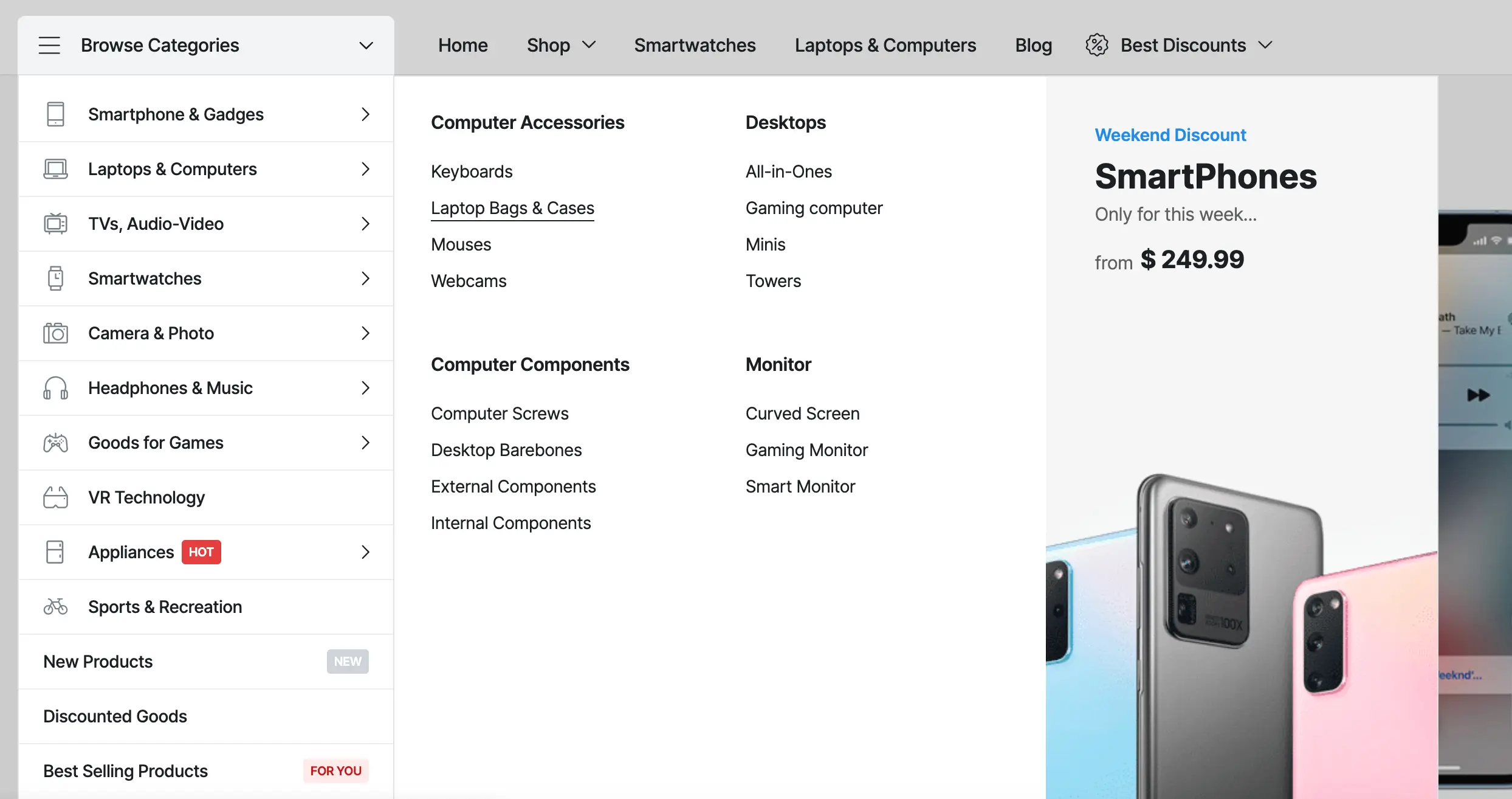






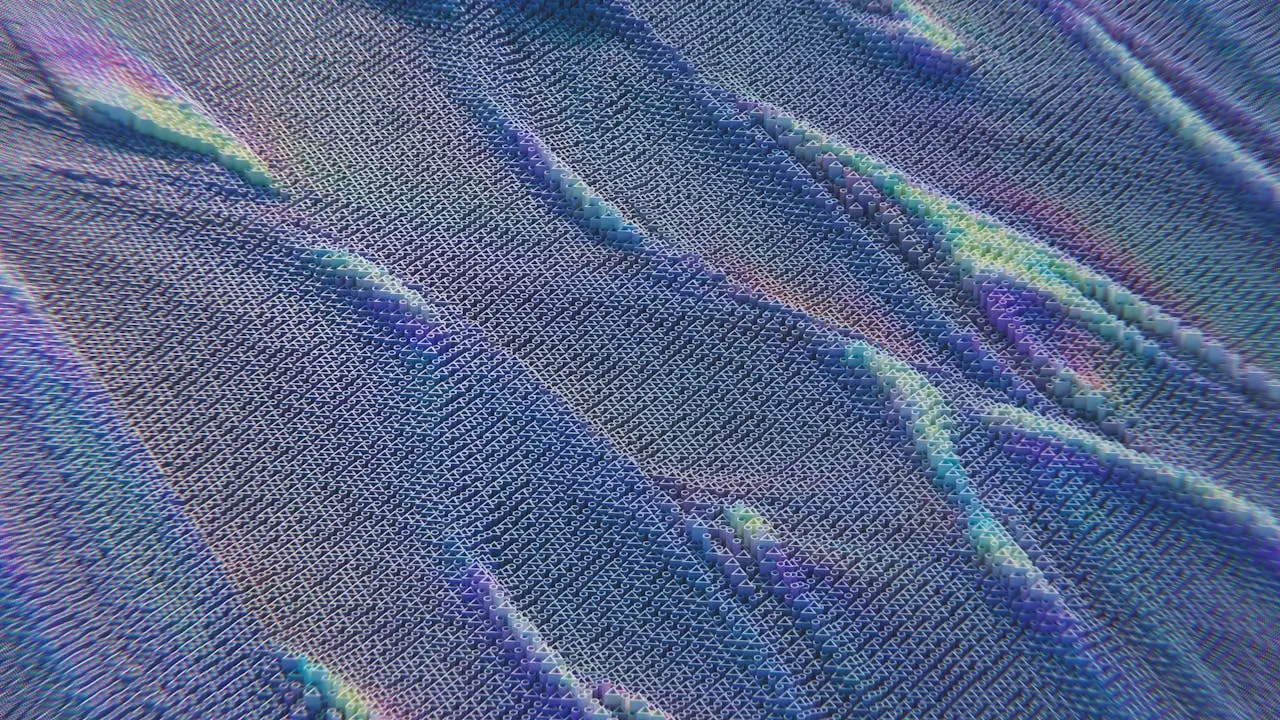


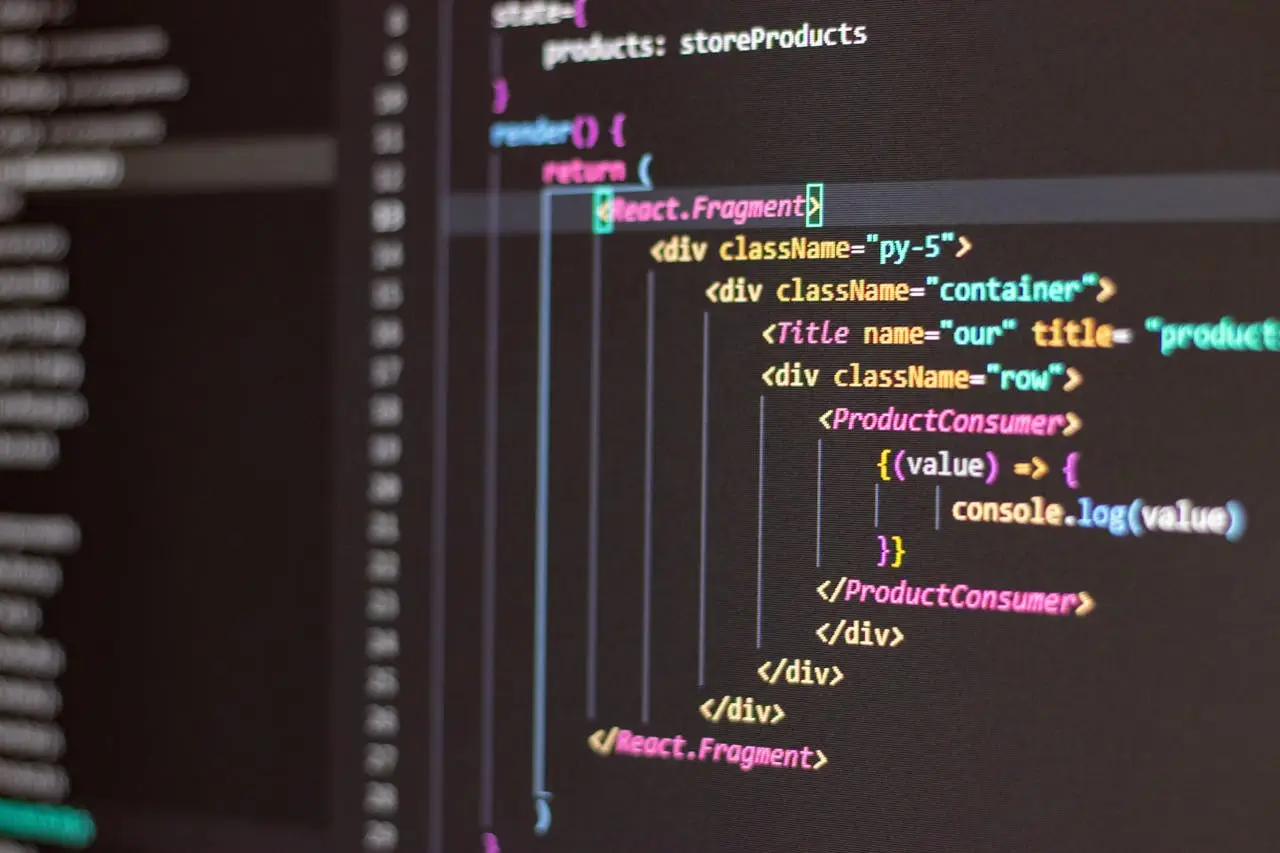
 2019-2025 ©
2019-2025 ©