5 Worst WordPress Mistakes to Avoid During Development
Many new users make mistakes when developing a WordPress website that hinders the site’s performance, security, and overall functionality.
Avoiding frequent mistakes during the creation process can save time, avoid expensive problems, and guarantee a seamless experience for visitors, regardless of whether you are an experienced developer or this is your first time developing a website.
In this article, we will highlight the five most detrimental WordPress mistakes and offer actionable solutions to avoid them.
If you’re looking for expert assistance in WordPress development, a best website development company can help guide you through the process and ensure your site is optimized for performance and security.
Mistake #1: Ignoring Website Speed and Performance Optimization
The speed of a WordPress website is one of its most important features. In addition to annoying users, a slow-loading website may have a detrimental impact on user retention and engagement in general. Actually, 53% of mobile consumers leave websites that take more than three seconds to load, according to a study. Developers may experience sluggish performance and reduced site usability if they neglect speed improvement.
Common Mistakes:
- Uploading unoptimized images that slow down the site.
- Using too many heavy plugins, which can increase server load.
- Not enabling caching, which reduces the need to generate dynamic pages repeatedly.
Solution:
- Optimize images: Always compress images before uploading them. Tools like TinyPNG or Smush are excellent for automatic image compression.
- Limit plugins: Only install essential plugins. Too many plugins can conflict with each other and slow down your site.
- Enable caching: Implement caching solutions like W3 Total Cache or WP Super Cache to speed up the loading process.
- Use a CDN: A Content Delivery Network (CDN) distributes your website’s content across various servers, improving load times for visitors around the world.
Mistake #2: Choosing Insecure Themes and Plugins
The variety of themes and plugins available on WordPress contributes to its adaptability. But not all are constructed with security in mind. Your website may become vulnerable if you use out-of-date, badly written, or unsupported themes and plugins.
Common Mistakes:
- Using default or outdated themes with no regular updates or security patches.
- Installing plugins from unreliable sources that may contain malware or vulnerabilities.
- Failing to remove unused or inactive plugins, which can serve as a security risk.
Solution:
- Stick with trusted themes: Always choose themes from reputable sources like the WordPress Theme Directory or trusted premium theme providers. Ensure the theme is regularly updated and compatible with the latest version of WordPress.
- Use reliable plugins: Only install plugins from well-known developers or the official WordPress plugin repository. Always check reviews, ratings, and update history.
- Remove unnecessary plugins: Deactivate and delete any plugins that are not actively being used to reduce potential vulnerabilities.
Mistake #3: Skipping Regular WordPress Core and Plugin Updates
Making sure your website’s core, themes, and plugins are always current is one of the best practices for WordPress development. Critical security patches, bug fixes, and performance enhancements are frequently included in new releases. Your website may be at risk if you don’t update.
Common Mistakes:
- Postponing updates for convenience, leading to outdated versions.
- Not checking compatibility between the WordPress core and installed plugins or themes.
- Using outdated plugins that no longer receive support.
Solution:
- Enable automatic updates: WordPress allows for automatic updates of minor core updates. Consider enabling automatic updates for plugins and themes where possible, or regularly check for updates manually.
- Test updates on a staging site: Before applying updates to your live site, test them on a staging environment to ensure there are no conflicts between plugins, themes, and WordPress core.
Mistake #4: Using Weak or Default Passwords
For WordPress websites, one of the biggest hazards is inadequate security. Weak passwords and readily guessed usernames like “admin” are still common among website owners, which makes it simple for hackers to access their sites. Indeed, according to Wordfence research, weak passwords are the cause of more than 80% of hacking-related breaches.
Common Mistakes:
- Using default usernames such as “admin.”
- Setting up weak passwords that are easy to guess.
- Not enabling two-factor authentication for extra security.
Solution:
- Use strong passwords: Always choose strong passwords containing a mix of uppercase and lowercase letters, numbers, and symbols. You can use a password manager to generate and store complex passwords.
- Change default usernames: Don’t stick with the default “admin” username. Create unique usernames for each user account.
- Enable two-factor authentication: Use plugins like Two Factor Authentication to add an extra layer of security.
Mistake #5: Failing to Implement Regular Backups
Whether it’s a server failure, a hacker assault, or an unintentional error, problems can arise on even the most well-planned WordPress websites. Restoring your website could take hours, days, or even longer if you don’t regularly backup it. Significant data loss and prolonged downtime may result from this.
Common Mistakes:
- Not setting up automated backups.
- Storing backups on the same server or location as the website.
- Failing to test backups to ensure they work properly.
Solution:
- Schedule regular backups: Use plugins like UpdraftPlus or BackupBuddy to schedule automatic backups of your site.
- Store backups off-site: Store backups in secure cloud services like Google Drive, Dropbox, or Amazon S3. This ensures that your backups are safe even if your hosting provider encounters an issue.
- Test backups regularly: Periodically restore a backup on a staging site to ensure that the backup is valid and can be quickly restored if needed.
Conclusion
Though it has its own set of difficulties, WordPress development is an interesting and fulfilling process. You may position your website for long-term success by avoiding these five crucial errors: poor speed and performance, security vulnerabilities, out-of-date software, weak passwords, and irregular backups.
You can build a WordPress website that functions well, is safe, and operates without hiccups by adhering to the proper development guidelines. This will provide users the best possible experience.
Related Articles
If you enjoyed reading this, then please explore our other articles below:
More Articles
If you enjoyed reading this, then please explore our other articles below:




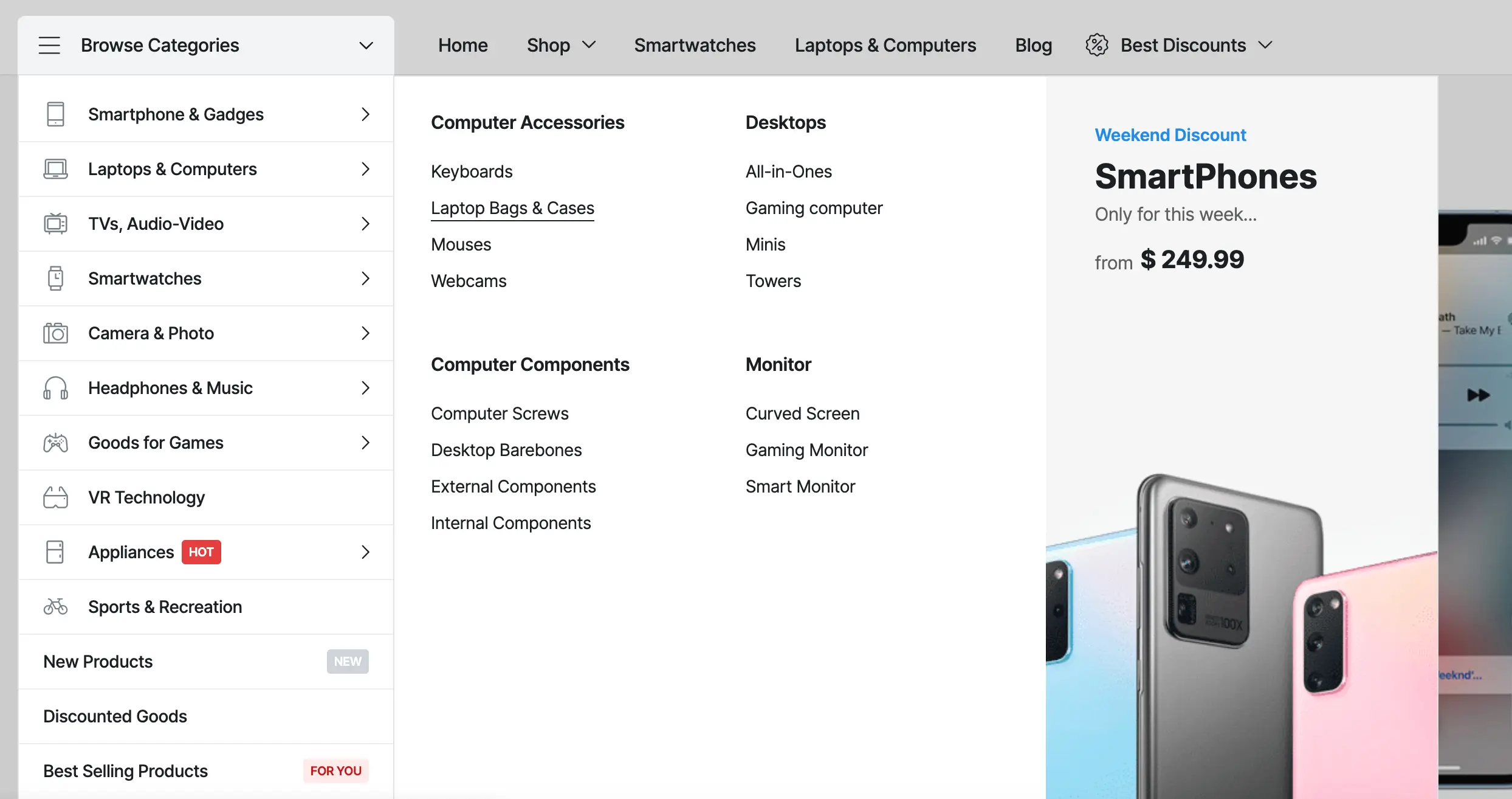



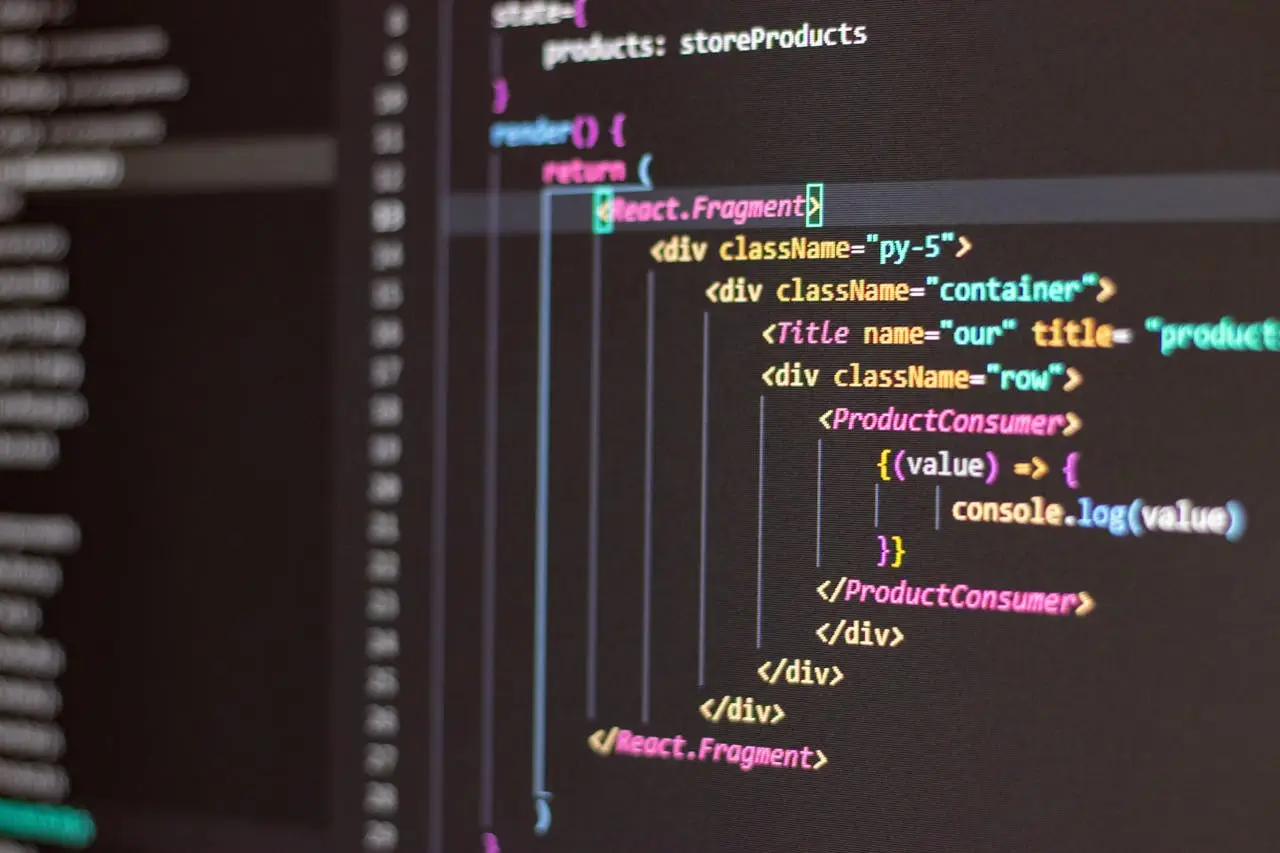









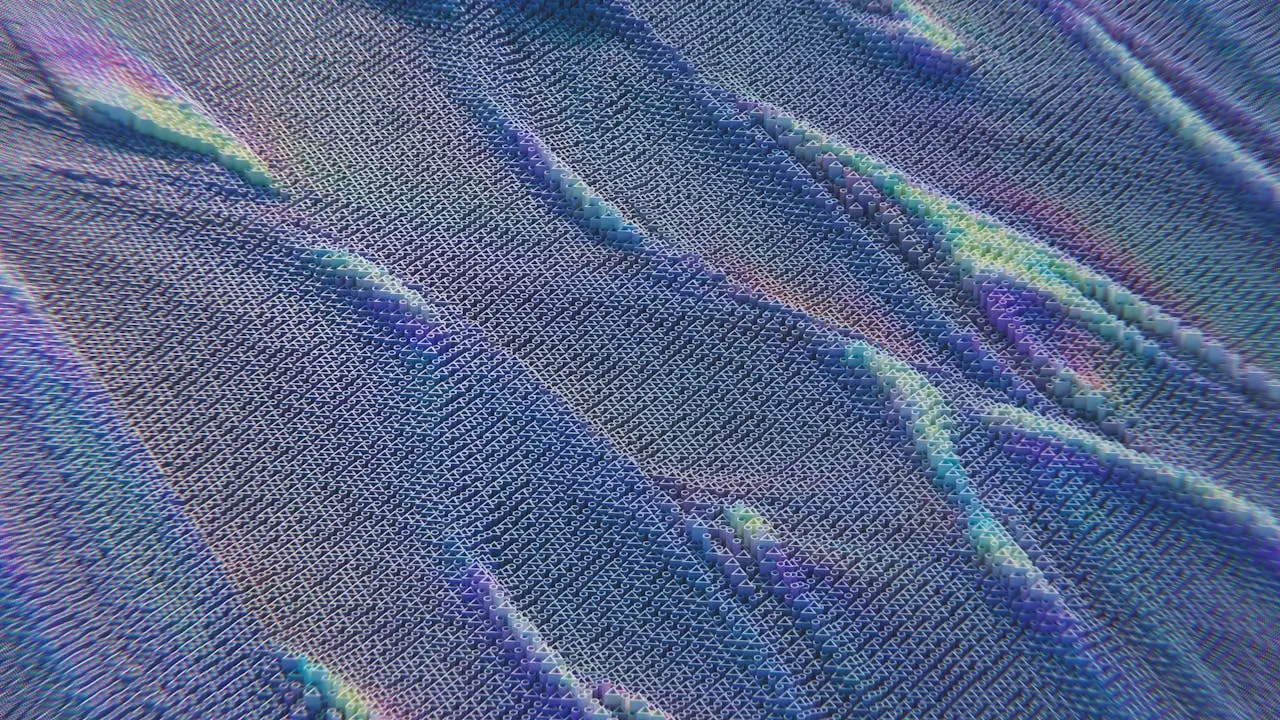

 2019-2025 ©
2019-2025 ©